7 Tips for the “Friends & Family” Blogger
(This post contains affiliate links. Read my full disclosure.)
 My cousin Lindy asked me for some blogging tips in anticipation of trying to keep all of us up-to-date on her time overseas as a nanny. So here are a few tips for Lindy—and for the rest of you who are just blogging for the fun of it, blogging to keep Grandma in the loop.
My cousin Lindy asked me for some blogging tips in anticipation of trying to keep all of us up-to-date on her time overseas as a nanny. So here are a few tips for Lindy—and for the rest of you who are just blogging for the fun of it, blogging to keep Grandma in the loop.
“Having a free account on some blogging service is nice for updating your grandma (who is, apparently, pretty tech savvy)…”
–Jeff Goins in You Are A Writer
1. Keep photos to a minimum.
As tempting as it may be to mass-upload every single picture off your camera card and include all those shots in your blog post, it’s not the best blogging practice. Unless you happen to be an award-winning photographer. And even then, you don’t want to overdo it. Not to mention that your cousin with slow internet (that would be me) will give up on visiting your blog if it has too many photos to load.
Try to select one or two great photos for each post. And if you must upload the rest, do it on Facebook or Google Plus.
“Don’t use too many images in short posts. Images should make reading easier not harder.”
–Darren Rowse in “How to Use Images in Your Posts”
2. Decide on blog privacy settings—but then blog like they aren’t there.
If you’re looking to keep your family updated on your life via a blog, but don’t want the rest of the world reading along, Blogger and WordPress.com (both free) offer private blog options. The advantage to Blogger is that you can invite anyone with a Google login to read your blog—if you use WordPress.com for a private blog, your friends and family will have to create a free WordPress.com account to login and read your posts.
If you opt for leaving your blog public, you do have the option to disallow search engines from indexing your site, but that doesn’t prevent someone from typing in the address or sharing your blog link on Facebook or via email.
Regardless of whether you make your blog private, write like that setting isn’t in place. Someday you might decide to make your blog public—save yourself the time going back through to remove every single reference to your hometown. Information can easily be copied and pasted from a private blog into a more public realm like Facebook or someone else’s blog. Don’t say in a private blog what you wouldn’t say in a public one.
“The Internet is forever. There is no hiding what you’ve said, who you’ve connected with, what you’ve shared. Remember this.”
–The Tiny Twig in “The No Brainer Blog: Be Wise with Your Words”
3. Consider the privacy of others above your own.
Be very careful what you reveal in your blog. Little details like your daily routine or your planned trip out of town, posted in a public place, have the potential to give the wrong person just a little too much information. Don’t post pictures of the front of your house or your car’s license plate—or that of anyone else. Don’t mention your exact bus route or talk about your roomie or your husband being gone until after they get home. Be cautious now so you never have cause to worry or regret it later.
Even if you’re not particularly concerned about your own privacy, be careful about what you share of others. Never use someone else’s last name in a blog post without their permission. If you have to distinguish between people by last name, use initials. Speak in general references regarding locations (states or coasts)—don’t talk about exactly where your cousins live when you go to visit them.
“When we decide which stories to tell, we must consider the thoughts and feelings of our children. Their reputation is on the line with each post we publish.”
–Laura Booz in Blogger Behave
4. Don’t let Google embarrass you (or anyone you love) next year.
You have a job this year, but if you’re job hunting next year, you don’t want a future employer to throw your resume away after they Google your name. Don’t write something you’d be embarrassed to have a potential boss—or your dad’s boss, or your future husband’s coworkers—read. Sometimes it helps to remember that Grandma is reading it. Except Grandma has loved you since you were in diapers, no matter what you said or did. Employers rarely share Grandma’s feelings.
Remember that whatever you post in a public blog this year can be found on Google not only tomorrow, but also next year. Don’t blog anything you’d be embarrassed to have your dad’s boss, your pastor, your employer, your first grade teacher, your next boyfriend, or your future children read.
“An unmarried blogger must always consider how her online writing would affect her husband, should she marry some day. Would her transparent stories about boy-craziness honor him?
“A married blogger must also consider how her transparency is affecting her husband. Is he comfortable with the details she shares about their financial struggles?”
–Laura Booz in Blogger Behave
5. Make it easy for Grandma to stay informed.
Speaking of Grandma, she may be on Facebook, but she may not have figured out how to subscribe to blog RSS feeds through Google Reader. (If you haven’t either, check out this post.) Make it easy for Grandma to stay in touch without having to visit your blog every single day to see if you’ve posted.
Put a “subscribe via email” box in your blog’s sidebar. You can share your post links on Facebook occasionally, but you don’t want to spam your friends if you post every day. Leave it up to them to keep up with your blog—and make it as easily as checking their email.
WordPress.com has a “Follow Blog” widget:
WordPress.org has the same widget via the JetPack plugin or FeedBurner’s “Publicize” option:
Blogger, too, has a widget that allows you to use FeedBurner’s email delivery service for your public blog:
If you have a private blog with Blogger, you can still set it to automatically email up to 10 people when you publish.
Set up an automatic filter in Gmail to forward all emails with your blog posts to any number of additional recipients, if you have more friends or family that you want to receive your private blog posts via email:
“Put your email subscription form directly on your site… Make signing up as easy as possible. Don’t make a reader click through if they don’t have to.”
–Amy Lynn Andrews in “How to Put an Email Subscription Form on Your Blog”
6. Keep it brief.
Good writing is succinct. Make it easy for your busy family to stay in the loop without spending five hours each week reading your blog. That doesn’t mean you can’t blog a blow by blow trip journal sometimes, but write a quick summary in the first paragraph. Make sure your mom will know at a glance whether to read on immediately for the juicy details about your first proposal or whether she can wait to read it aloud to your dad when he gets home from work.
Keep your posts short for your own sake, too. If you set out to record every little detail you’re likely to get overwhelmed and either burn out on blogging or be permanently behind. Write in bullet points. Choose a few favorite pictures and caption them to tell the story. Set the timer and write for five minutes—you’ll be surprised at how many details you can get recorded in that time, and they are usually the most important ones. As you go through your day or your trip, think about the stories Grandma would really enjoy hearing. Chances are, so will everyone else. Before you know it, you’ll have your blog posts half-composed in your head before you ever get to typing them.
“The typical web reader has a short attention span when it comes to reading content online… Make your posts easy to scan.”
–Darren Rowse in “Ten Tips for Writing a Blog Post” and “How Long Should a Post Be?”
7. Use spell check.
You don’t have to be an English major to keep in touch with your family via a blog, but that doesn’t mean you can’t make it your best writing. Look at blogging as an opportunity to hone your writing skills. Use spell check. Maybe even a dictionary. Remember what you learned about introductory paragraphs (they’re perfect for point number six)—and actually using paragraphs. There’s nothing worse than the blog of a teacher (homeschool or not) that’s littered with grammatical, punctuation, and spelling errors. You never know when the practice you gain blogging will be an avenue to a whole new career. More than one book contract has come from a publisher finding a blog. More than one popular blogger got her start writing updates for Grandma.
Your family will love reading what you blog, no matter what. But they’ll enjoy it even more if you write it well.
“The more you write, the better you will get.”
–Michael Hyatt in Platform
More Helpful Blogging Tips:
- The No-Brainer Blog Series from The Tiny Twig
- Blogger Behave by Laura Booz
- 31 Days to Become a Better Writer from the Allume Blog
- 4 Tips for New Bloggers from Amy Lynn Andrews
- 15 Basic Blogging Do’s and Don’ts from Amy Lynn Andrews
- Why Friends Let Friends Use Blogger & WordPress.com (a comparison of the popular blogging platforms)



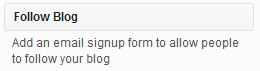
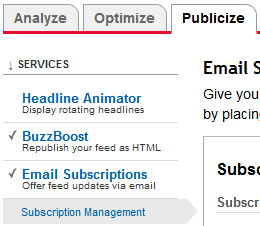
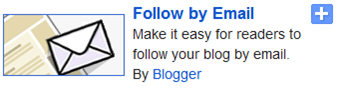

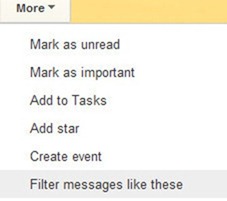
This is some fantastic advice, I especially love what you’ve had to say about keeping a blog family friendly for any name googling in the future. After all, it is almost impossible to get rid of anything online permanently, so you want to keep your web presence clean. That way, as the article point out, if your future boss is looking for your name online, they won’t find anything that could potentially prevent you from getting work.
Oh, another tech post I really really needed 😉
I live overseas from all my son’s maternal relatives, and yes, we blog for grandmas and great grandmas and so on… and we don’t put pictures of our babe on Facebook (as mommy doesn’t like the privacy policy. Do you know if there is a way to only subscribe to certain tags/ categories on a WordPress.com?
If it’s a public blog, you should be able to add /feed/ after the category or tag URL and subscribe to it individually. Does that make sense? 🙂
Great advice!! I’m really careful about privacy and don’t even like to post too many photos on facebook or “friends only” type sites. Because you never know who might see what and what might get passed along…
You got my attention with what you said about Google being able to trace anything and how it could possibly be embarrassing at some point in your life. It’s a good warning to remember. There’s a quote that goes like this “If you don’t want someone to find out; don’t do it!” (and that could apply to any areas in our lives!)
It’s a good quote to live by in the online world and the offline world. 🙂