Why Your WordPress Site Needs a Cache Plugin
A cache plugin creates a “cached” or pre-loaded version of your WordPress site’s pages that can be quickly accessed without checking the host files and database to see if there is newer information. Or, in the more technical terms of a WPMU blogger, “Caching is reusing data from previous requests to speed up subsequent requests.”
By dictionary definition, a cache is something that’s hidden away or unseen. That means your viewers won’t know you’re using a cache and Google shouldn’t see any duplicate content. Most cache plugins allow you to manually clear a cache, or clear it by default when a post or page is updated, so that your visitors won’t be seeing old information.
But why use a cache plugin?
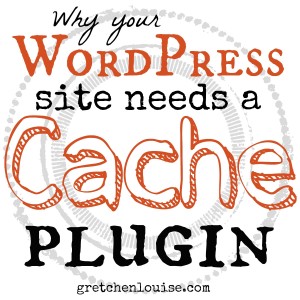
1. Shared hosting has its limits.
The typical blogger (myself included) uses a shared hosting package from a web host like HostGator or Bluehost. If you’ve ever compared the prices, you’ll see that shared hosting is the cheapest option—but it has its drawbacks. Shared hosting means you are sharing servers with other users. Usually, if you have a good webhost, that won’t be a problem. (A reverse IP lookup will show you the other sites hosted on the same servers as yours. But don’t worry—no one is going to associate you or your site with any of the others on your server. It’s simply a method for you to find out how much sharing your host is making you do.)
Some hosts “throttle” sites who are taking more than their fair “share” of the server’s resources. That means they will slow your site down to keep you from using your resources—which effectively means your visitors can’t visit your site. (When you’re choosing a web host, be sure to ask if they practice throttling.)
On an un-cached WordPress site, the site has to check the files and database every time someone visits a post or page. That can cause a lot of server load, which could result in slow load times, especially if your host throttles you.
2. Prepare for unexpected traffic.
If you wake up one morning to find that a high-traffic blog linked to your site, you’ll wish you had a cache plugin up and running already. You don’t want potential visitors to get an error because your site won’t load due to an onslaught of traffic.
3. Faster load times.
Cache plugins use options such as static files, minification, and cached database queries. Basically, a cache plugin takes multiple approaches to create quickly accessible copies of your site that won’t overload on your server during a traffic spike. You can even combine the power of a cache plugin with a CDN (content delivery network) to serve your site from a super-fast network, lessening the load on your own host.
4. Better SEO.
Google and other search engines rank your site based on how fast it loads (in addition to other things). Faster load times equal better SEO.
5. Keep your visitors.
If someone has to wait too long for your site to load, they probably won’t bother. There are still some of us out in the middle of nowhere with super slow internet speeds. And there’s an ever-increasing number of mobile internet users who often have bandwidth limits in addition to slower mobile connections. Site speeds and load times are crucial to keeping your visitors–and keeping them happy.
Got more than 5 minutes?
WP Super Cache and W3 Total Cache are two of the most popular caching plugins for WordPress. CloudFlare is another option that adds caching as well as an extra layer of security to your site. It can be used in conjunction with another cache plugin like WP Super Cache or W3TC.
Tip: You can install a cache plugin when you install the rest of your plugins, but don’t activate caching until you’re finished with your site design.
WordPress Cache Plugin Setup Tutorials:
Additional WordPress Plugins to Speed Up Your Site:
More Tips on Caching & Site Speed from WPMU:


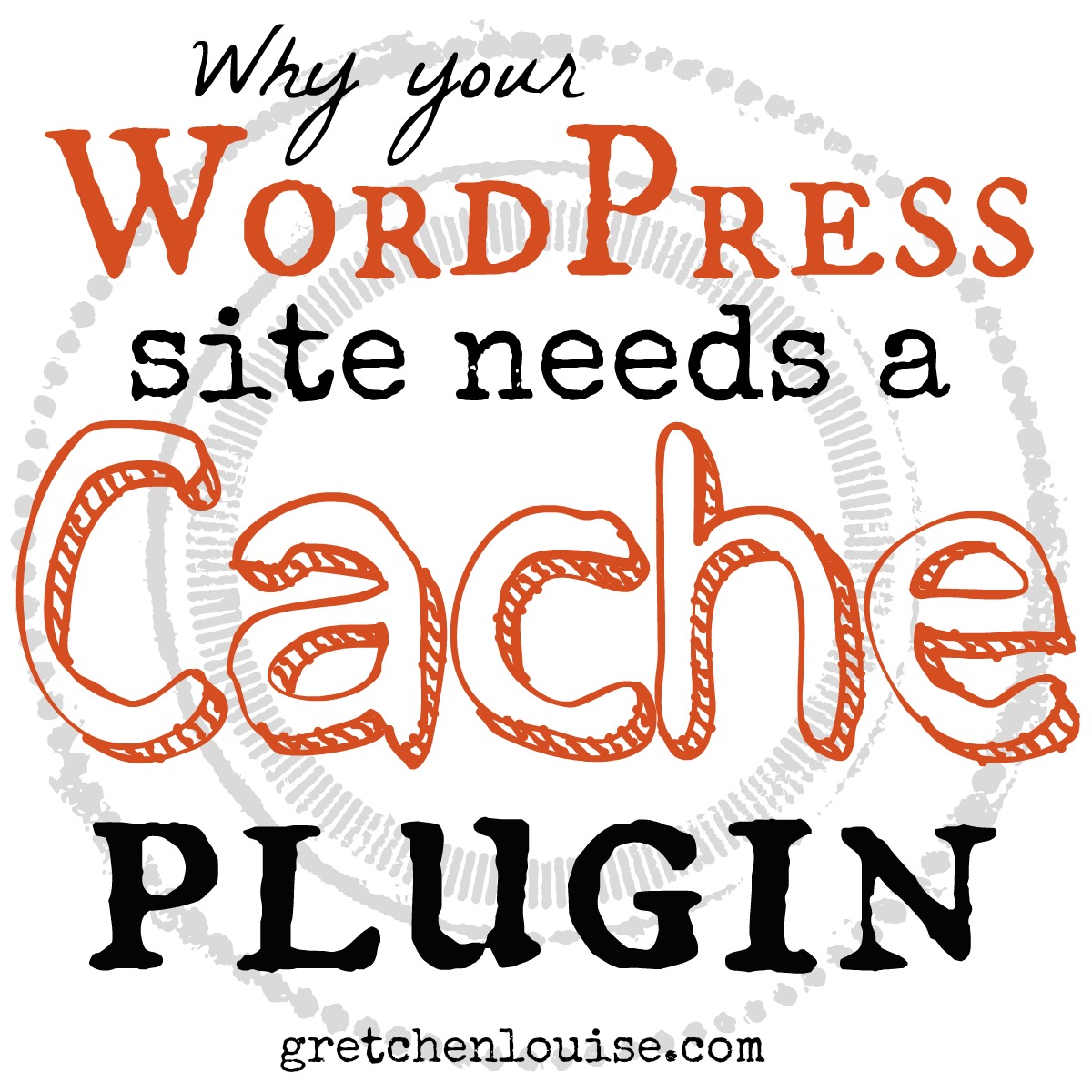
Very helpful article! Thank you for the time and effort you put into creating it.
All the best,
Christine