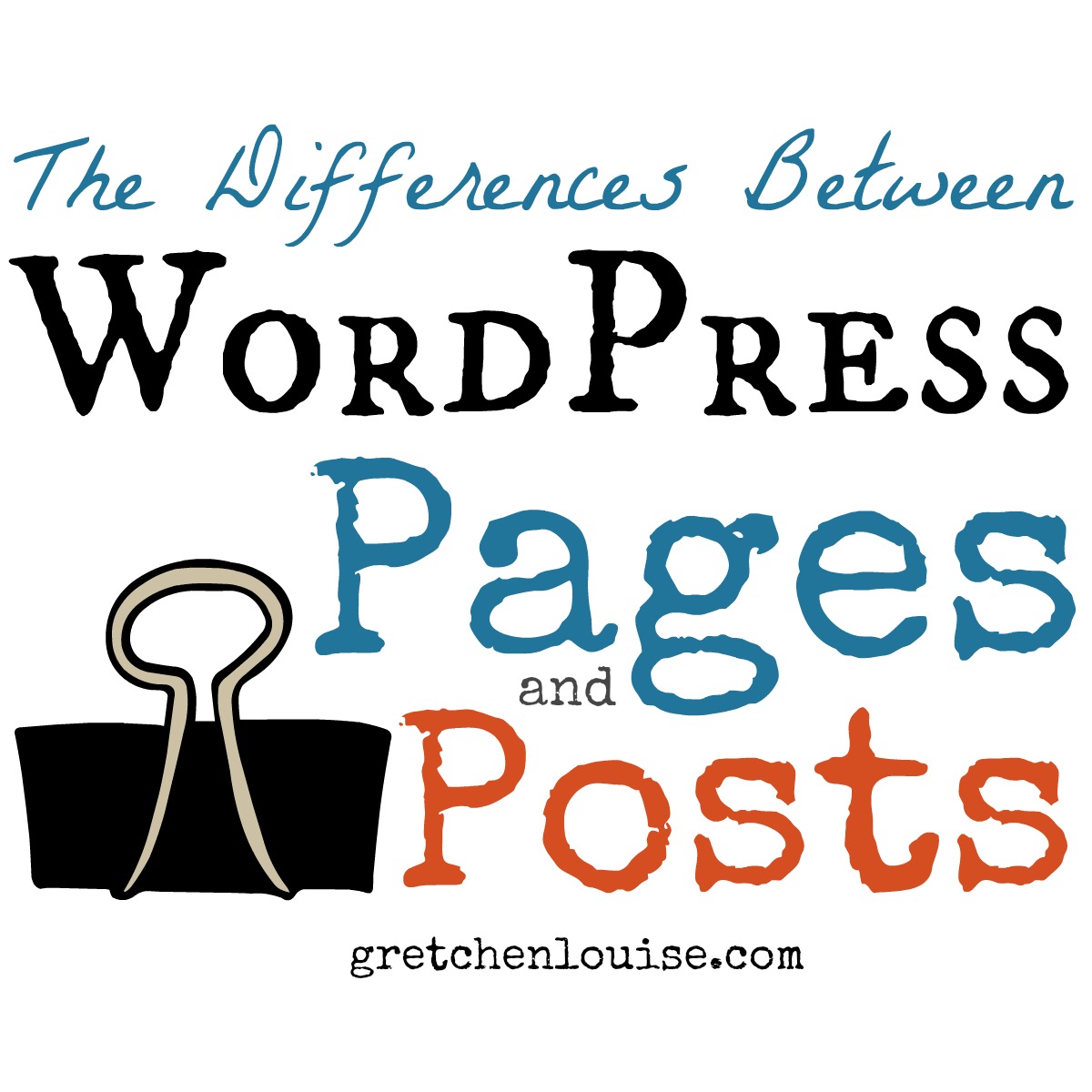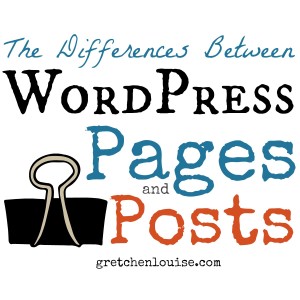The Differences Between WordPress Pages and Posts
Gone are the days when you had a custom website designed and updated by a professional, and a separate blog that you knew how to post on. Thanks to easy to use content management systems (CMS) like WordPress, your blog and your website can be one entity, on the same platform, at the same address. Yourname.com can be a combination of coordinating web pages and blog posts, the new posts driving traffic to the static pages and vice versa.
Or, if you prefer not to have a blog on your site, you can avoid the blog functionality entirely and create a website with pages only.
But what’s the difference between posts and pages?
A page usually:
- Is what a website is made of: web pages.
- Contains static information you’ll update occasionally.
- Does not have categories or tags (though you can use a plugin to add them).
- Does not go out to your subscribers via RSS or email.
- Does not allow comments (though that’s a matter of personal preference and theme setting).
A post usually:
- Is what a blog is made of: blog posts.
- Can be more time sensitive and is not always updated as information changes.
- Goes out to your subscribers via RSS and email.
- Is organized by categories and tags.
- Allows comments (though that’s a matter of personal preference and theme setting).
WordPress and SquareSpace allow you to use both posts and pages, or choose between one and the other. Blogger allows you to create pages, but doesn’t allow for anything but recent blog posts to be on the home page.
Got more than 5 minutes?
The pages you create on your website depend entirely on the kind of site you are creating, but here are some standard recommendations (depending on the site):
- About (the author or the organization)
- History (for organizations)
- Books (books you recommend or books you’ve written)
- Links (other sites you recommend)
- Contact (a contact form and other contact information)
- Disclosure (if you’re using affiliates or advertisers)