8 Essential Elements Every Blog Needs
It’s easy to get overwhelmed at all the things that the “experts” say you “should” have on your blog, let alone all the bells and whistles you know you could add!
But when it comes right down to it, sometimes simple is better. And when you’re just starting out as a blogger, you don’t have to have everything perfect in the beginning.
It goes contrary to a lot of popular blogging advice. It’s not the stuff marketing gurus will tell you. But there are really only eight essential elements your site needs to have.
Keep it simple. Focus on perfecting these essentials. And in time, everything else will fall into place.
1. A way to see what the site is about.
This could be your site’s name itself if your branding is self evident in the title of your site.
Example of descriptive site title: A Better Way to Thrive
This might appear under your site name in the form of your tagline (a phrase or slogan describing what your readers will gain from your site).
Example of promising tagline: “The place for the HSP Christian woman to find community” (Sensitive and Strong)
This may even be as simple as your navigational menu items listing your blog’s main topical categories. Categories are like the chapters in a book: broad topical descriptions that fit into the bigger picture of your blog as a whole. (Don’t forget that, when it comes to menu items, less is more.)
Example of clear topical categories: Healthy Food, Non Toxic Beauty, and Natural Living at Mindful Momma
Best of all is when you coordinate your site title, tagline, and topical menu to crystalize your branding.
Example of clear site title, tagline, and topical menu: KitchenWise
2. A way to subscribe.
Your first potential fan has landed on your site and sees what you’re about and can’t wait for more. Be sure to give them at least one place to sign up to get more. Preferably, you’d at least offer an opt in form in the sidebar and after each post. Perhaps even provide a dedicated subscribe page. Just make sure there’s at least one subscription box readily available at all times and in all locations on your site.
WordPress Tip: If nothing else, use the free Jetpack subscription module. Better yet, sign up for an email service like MailerLite or MailChimp. If you want to go pro from the beginning, check out Convert Kit or ActiveCampaign.
3. A way to comment on the post.
If you don’t open up your posts to comments, you’ve closed off one of your biggest opportunities to listen to your readers and find out what their needs and struggles are. Allow comments on your posts so they can ask you questions. This is how you get ideas for more blog posts!
WordPress Tip: Allow comments on blog posts but not pages. Pages are more static and informational. Posts are usually the location you’re looking for interaction.
4. A way to get comment replies.
Your brand new reader leaves a long and heartfelt comment on your post. You take the time to sit down and give them a thoughtful reply. But it is all for naught unless they get notified that you have replied to their comment. How often are they going to come back to the same post just to see if you’ve replied?
WordPress Plugin Recommendation: Subscribe to Comments Reloaded is my favorite for this. It allows you to follow all the anti spam laws by giving your commenter the choice to subscribe to replies, giving you the ability to require double opt-in (subscription confirmation), and providing a one click unsubscribe link in the comment notification emails. But the most important thing about Subscribe to Comments Reloaded is that it allows your reader to find out you replied so that you can continue the conversation.
5. A way to contact the author.
Not every question is one your reader will want to ask in the public comment box where Google and the rest of the world can read it. You can publish your email address but that’s a good way to get on every spam list ever made. The best solution is to use a contact form that delivers messages right to your email inbox while still protecting your email address from spam bots.
WordPress Plugin Recommendation: if you are already using Jetpack, they offer a simple contact form that works well. Ninja Forms is one of the best stand alone contact form plugins. Be sure to test your own contact form using another email address so you know you’ll get your messages! (If not, you may need the WP Mail SMTP plugin.)
6. A way to find out more about the author.
Your blog readers probably don’t care about your resume, nor do they want to read your entire life story. But they do want to find out who you are and how that intersects with their topic of interest. Your reader needs to know what about your experience lends credibility to what you have to share with them.
Tip: Put your headshot in your sidebar along with one or two sentences and a link to read more on your about page (make sure that brief bit entices them to read the rest!). An after-post author box is another great way to put a name and face to your blog–in addition to or instead of the sidebar about widget.
WordPress Plugin Recommendations: Use a Text widget to easily incorporate your headshot and a brief bio into a sidebar widget. (You can also use the Genesis User Profile Widget if you’re using a Genesis Child Theme.) Check out Simple Author Box or Fancier Author Box for an after post bio. (You can also use the Genesis Author Box by checking “Enable Author Box on this User’s Posts?” in the user settings if you’re using a Genesis Child Theme.)
7. An easy way to share the post.
You don’t have to be a social media ninja to be a successful blogger. If you make it easy for your readers to share your blog posts on social media, you’ll never have to worry about a social media sharing schedule of your own.
Don’t display every button for every social network, but instead keep your sharing selection limited to the networks your readers are most likely to use (if in doubt, stick with Facebook, Pinterest, and Twitter).
WordPress Plugin Recommendations: If you’re already using Jetpack, Jetpack Sharing allows for simple sharing buttons. If you’re using a Genesis Child Theme, you can use Genesis Simple Share. There’s Scriptless Social Sharing, which provides fast-loading social share buttons. But my favorite sharing plugin is WP Social Rocket. Even the free version of WP Social Rocket allows for custom share images and social media descriptions, but WP Social Rocket Pro allows for different share buttons on desktop vs. mobile as well as share count restoration if you’ve ever changed your domain name or permalink style.
8. A way for you to track what posts your visitors are reading.
When you are writing blog post after blog post, it’s helpful to know which posts are being found and read. You can gauge interest by comments and share counts, but to get the whole picture, you also need a tool to track every visit and page view on your site. Site analytics give you the information you need to see what links people are visiting on your site, what posts they are staying to read, and what pages they are leaving your site from. This is all important data you can use to help determine what topics are resonating with your readers and what you should write more about.
WordPress Plugin Recommendations: If you’re already using Jetpack, their built-in site stats are some of the easiest to read and understand. Google Analytics is the industry standard for measuring site traffic, however. Sign up at analytics.google.com and then install the tracking code on your site using Google Analytics for WordPress by MonsterInsights.
Every blogger will have different aspects of their site that they prioritize. Every plugin author will tell you theirs is a must. Every marketing guru will offer to teach you their secrets to what a website just has to have.
As you gain experience and flex your blogging muscles, you’ll develop the style that most accurately represents you and best suits your readers. You’ll experiment and research, you’ll learn and you’ll grow. You’ll continue to analyze the data and constantly reevaluate what constitutes the most vital components of your site.
But when it comes right down to it, your site doesn’t need all the widgets and plugins. It just needs to serve your readers and allow you to listen to them.
And that doesn’t require too many plugins.
(Looking for more plugin recommendations? Check out my favorites here.)







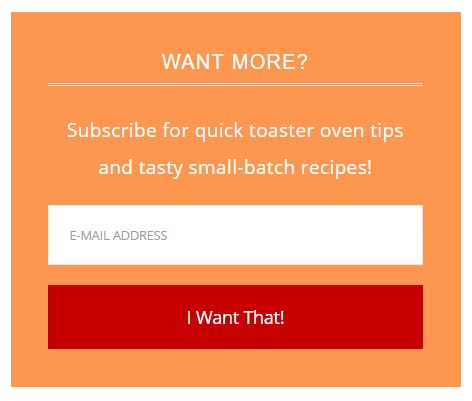
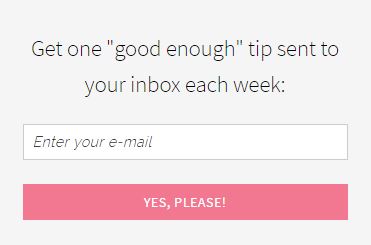
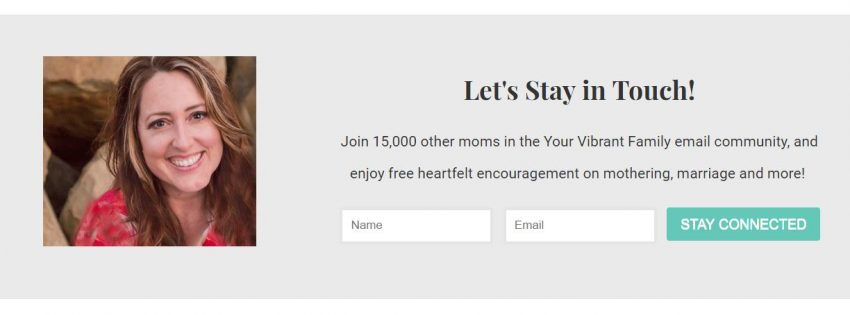
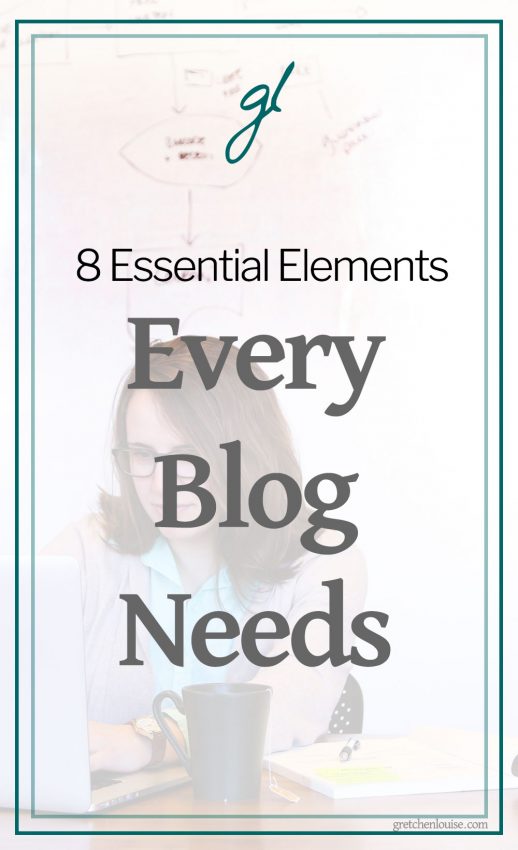

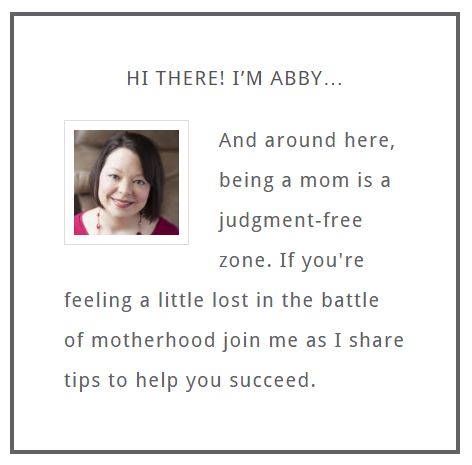
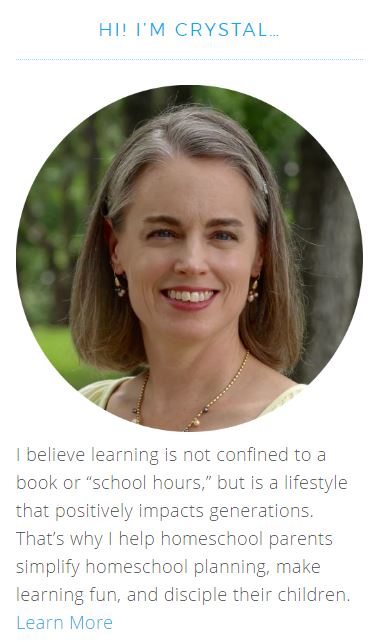

One Comment