Pretty Permalinks

now look like: https://gretchenlouise.com/pretty-permalinks/
See the difference? Yes, I like it, too.
Why was it scary, you ask? Because suddenly all the numbers on the share buttons below each post went down to big fat zeros. All those likes and Tweets and pins that I’d worked kinda hard to get — the links would still work, but I had nothing to show for them. Because of some silly algorithms that don’t allow redirected links to count.
It was scary. But it was a good opportunity to embrace humility. Especially since I should have done it when I moved from littlepinkhouse.net to gretchenlouise.com last summer. I started over with zeros last summer and I started over again with zeros for the month of April! What are social media share counts, anyway? Just one of the many ways to see how popular a post is.
But why would I want to remove the dates from my links? Well, I have become quite attached to the fact that the links are now much prettier without so many numbers and slashes in them. But the truth is that search engines are more partial to posts without dates in them, as well. They are more likely to view them as fresher, newer posts if they don’t have dates hanging out in the URL. Which is good for search engine optimization, ranking, and all that.
It also makes my posts appear more timeless to everyone else. I still have the date within the post itself, so people can easily get their bearings as to when I wrote something and how applicable it is now (I think this is especially helpful with technical posts!). But the link won’t appear outdated in a year. It’s the same reason I chose my name as my new domain name — it’s timeless, unlike the color of my house. (It’s no longer pink, peoples. Even though I will probably always think of it that way, and so will you!)
What blogging platforms allow you to change your permalink structure?
WordPress.org and SquareSpace.
In WordPress, just choose Settings, Permalinks, and “Post Name.”
If you’re scared to touch your .htaccess file, install a plugin like Redirection or Permalink Finder before you change your permalinks so that all your old links will redirect. If you have access to and understand how to use your cPanel file manager or FTP, then use Yoast’s Permalink Helper to create the .htaccess code that will redirect all your permalinks correctly.
In SquareSpace, visit the General Settings to change the permalink style. SquareSpace post permalinks will always have /blog/ or something in front of the /post-name/ section (don’t ask me why–I wasn’t impressed by that feature!), but you can skip the date and just keep “title”.
(To edit what appears in place of /blog/ in your SquareSpace post permalinks, click the “gear” icon by your blog in the Content Manager section to change the collection URL.)
Why should I take the date out of my permalinks?
- SEO.
- Reader perception.
- Shorter link.
- Easier to remember links.
Why would I want to leave the date in my permalink?
If your post share counts are really high and you need to prove to an agent that your readers love your blog, you could leave them. But you could also take some screenshots. If a book deal isn’t imminent, change the post permalinks now and give yourself time to recollect some numbers. (Permalink structure changes won’t affect page permalinks unless you still had the numeric structure like https://gretchenlouise.com/?p=9527)
What should I do before I change my permalinks?
Save some screenshots of the social media share counts on your most shared posts, if you want. Making a database backup is also a spectacular idea before you do anything major in WordPress. (Try a plugin like BackWPup.)
What should I do after I change my permalinks?
Reset any plugins that might have indexed your permalinks, like nRelate or LinkWithin. Start tweeting up your old posts (you could even use a plugin like Tweetify to do it automatically), repin some of your most popular posts — work on getting some traffic to your older posts that will help you regain those likes and shares. (You could even ask your mastermind group buddies to go back and like a few of their favorite posts within your archives.)
What if I’m on WordPress.com or Blogger?
You can’t change your permalink structure, but you can keep your post slug as short, neat, and clean as possible (and make sure those few words are good keywords!). If you write a post called “Ten Things I Love About Summer” you could change your post slug to be “i-love-summer” or just “summer”. Just change the slug before you first post, rather than after (or your feed readers might come to a broken permalink)!



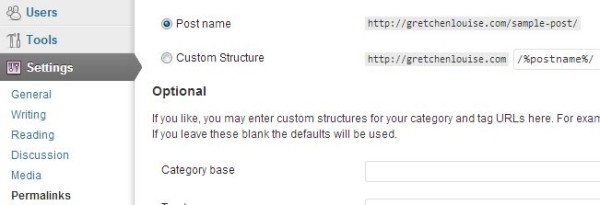
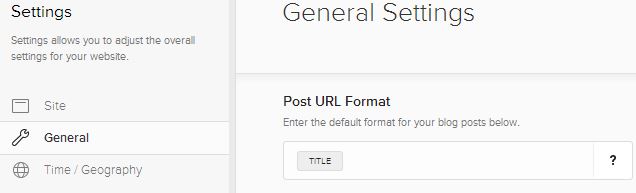
I have a small (130 post) blog that I’m really condsidering changing to just http://www.site.com/post-title. I’m not too worried about losing social shares or anything like that. I’m more scared f completely crashing my site, but from what I’ve read, I think I’m just being paranoid – especially when there are plugins to help redirect.
I guess my question is, if I use a plugin opposed to editing the .htaccess, do I have to leave that plugin active forever? Or would I be able to delete it after say a year when I’m confident all the old links have been replaced?
Hey Amanda, no matter your chosen form of redirect (.htaccess or plugin) it’s best to leave it in place indefinitely. If you used an option like the plugin Redirection, you would be able to see how often the redirects were being used, which could give you the peace of mind to deactivate the redirects. However, it’s hard to ever track down all the spots your site was linked. So the best option is to keep the redirect in place. A few lines of .htaccess code is probably the most lightweight method of doing this, but like you mentioned, there are also plugins to help you out. 🙂
This is super helpful Gretchen. I think I am already posting in my wordpress without dates. Using pretty permalinks… it got switched when we switched over themes last Spring. However, I have a question about losing social media shares. When you change the url in the editing dashboard. For example, if I was to go into my post that I just updated and changed the date from 2009 to 2014 on yesterday {http://angietolpin.com/the-santa-controversy/} if I changed it by taking out the “the” to make it shorter, would I loose the shares?
If you change the permalink slug to remove any word, the share counts on the post would reset to zero, yes.
Thanks so much for this and for your help! SO appreciate it! Blessings, Kristin
Do you have any articles that state search engines don’t like the dates? I have read from both sides of the plate and am just curious as to where you got that information from.
Now I’m trying to find the posts I read that talked about the SEO value of removing the date. Here are some that talk about the ultimate SEO structure (using the category): http://www.wpbeginner.com/wp-tutorials/seo-friendly-url-structure-for-wordpress/ and http://www.dailyblogging.org/wordpress/seo-wordpress-permalink-structure/
And this talks about using last updated date to show Google that you’ve recently updated the post: http://www.wpbeginner.com/opinion/why-you-should-not-remove-dates-from-your-wordpress-blog-posts/
Now you have me on a search to see where exactly I got that info because I did think I read it somewhere…
I think this was it: http://yoast.com/change-wordpress-permalink-structure/
“Having a date in your permalink structure has proven to diminish the CTR from the search results for older posts. People are just not likely to click on a result that’s two years old, even though it might very well be that your post has the answer they seek. With Google seeming to use that CTR more and more as a (very valid) ranking signal, that’s becoming a more serious factor each day.”
Which means I probably over-simplified the information for my non-technical readers, leaving the technical ones like you scratching their heads. I will edit the post to clarify the facts a bit more.
Sorry to send you down that rabbit hole… I know how that is chasing something you read before.
All in all I think it is better to have clean URL’s but not sure if I am ready to remove dates just yet. However the last article is right at least from my perspective, I am willing to click through a search result if it is newer than one that has an old date on it. Which in reality is dumb because there could be a gem of a post in the old content…
Haha no problem. Still not sure if I heard it summed up that way somewhere or simply generalized everything I was reading into super simple terms. I took a long time to come around the removing the dates from the URL myself–though I have compromised and left them in the post for reference, as the WPBeginner article recommends, because I do like to know when a post was written once I’m reading it (and I hate scanning all the comments for an idea of when the post originated!).
If my blog was solely technical, I think I’d adopt the method of using the categories in the permalink–I love organized look of that. As it is, I change my categories too often!
Is there any way to change the permalink structure for future posts while keeping past posts as they are (with the date) in WordPress?
No, there’s not–but with htaccess redirect, all your old links (with the date) will redirect to the new permalink without the date.
Thanks!
Great suggestions. However, something to think about – another reason FOR keeping the dates in your permalinks is if you’re likely to repeat the same post title (for instance, with a year-long weekly series). It’s a little easier that way.
Also, if you use any sort of plugin like nRelate or LinkWithin – you probably have to reset it after changing your permalink structure.
Great reminder about the related post plugin–thank you! I’ll add that to the post.
As to the slugs, WordPress views the slugs individually, so it still adds numbers to post title slugs if you repeat a post title, regardless of whether there are dates in the permalinks.