Proof Your Posts
It might be tempting to write off-the-cuff posts on social media networks without regard to proper spelling or punctuation, but when you do, please remember that they are a part of the whole of your online presence. If you are committed to serving others online, you will serve with excellence, no matter the venue.
A blog post might not be as permanent as a book, and a social media post might not have as long a life as a blog post, but it’s still a reflection on you. Ask any number of celebrities how damaging a misworded or misdirected Tweet can be, and you’ll realize the power of one social media post.
Internet jargon and abbreviated words are expected in Tweets because of the character limit. The occasional misspelling will be overlooked by your followers who remember you may be posting via text or smart phone. But consistently ill worded or badly punctuated posts will reflect on your online reputation.
An author’s followers might give them grace—everyone knows they use editors when they write a book. But if you’re looking for a job as a virtual assistant, a guest posting gig, or a position as an editor, please, please, proof your posts.
Your true friends will email you to tell you there’s a misspelling in your blog post. But when they see a misplaced apostrophe in your latest Facebook post, it’s already too late. There is no edit in social media. Once you’ve posted something, it’s out there for everyone to see, regardless of your spelling or grammar mistakes.
Yes, you can delete your post or Tweet and repost it after editing. But if you don’t catch the mistake before you hit “Post”, it will likely be commented on, liked, or retweeted before you can delete and edit it. Facebook lets you edit comments you make (they will be marked as “Edited”), but the original post cannot be edited.
7 Steps to Proofed Posts
1. Read your post out loud before you post it.
2. Pay attention to those little red squiggly lines.
Facebook, Twitter, and most social networking apps do give you a quick spellcheck:
But they don’t check your grammar. Nor do they catch the most common mistake in social networking: misplaced apostrophes.
3. Install a browser extension that will check your grammar.
Install the Grammarly extension for your browser, or compose your status updates in Microsoft Word for a quick grammar check before pasting and posting them to your social media network.
4. Follow grammar experts.
Follow The Grammar Girl on Facebook or Twitter for continual grammar lessons in your feed.
5. Give a grammar freak friend permission to point out your mistakes to you so you can correct them in the future.
6. Read it one more time before you click “Post.”
7. Give yourself and others grace when a mistake is noticed too late.
I’ve cringed over more than one teacher who blogs but can’t spell. And many is the time I’ve quietly edited a Tweet before retweeting it. But my mom and grandma have emailed me about countless blog typos of my own throughout the years. And I was just re-reading an old post I’d written only to discover two horrendous mistakes I’d let slip through.
We’re all human. Even editors aren’t perfect. But that shouldn’t keep us from trying to proof our posts!



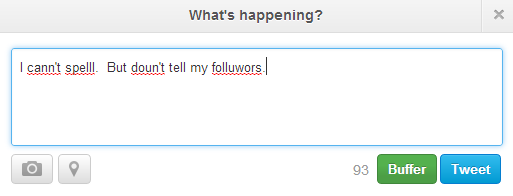
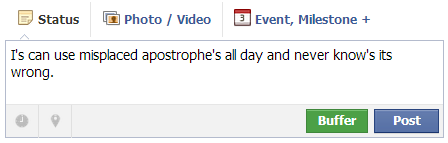
Sigh. 😛 We all know all about my silly errors. Getting better, I hope. 😉
We all make silly errors, dear. That’s what grace is for. 😉
Just read all three posts from the 31 day series and looking forward to more. Although I have been blogging for three years I can still learn from you. Love the post about social signatures. I will have to get mine done.
HEAR! HEAR! I completely agree. Even if I am guilty of a few too many ….. and { } 🙂
Some punctuation errors I can overlook, but spelling errors are the worst for me.