The 5 Minute Guide to WordPress Themes
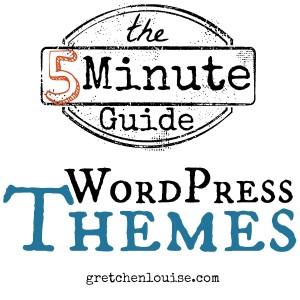
1. Frameworks are like a blank canvas.
Theme frameworks and parent themes are like a blank canvas—the size, shape, and texture may already be decided by the canvas, but the piece of art will look very different depending on what you paint on top of it. A child theme is like the paint you apply to the canvas—it can change everything about the way the art is perceived by the viewer.
Professional theme developers start with a framework like Canvas or Genesis (affiliate link) and build a child theme on top of it. They do all the painting (coding) themselves—it’s a completely custom work of art.
2. A child theme embellishes the parent theme.
A child theme is like a skin or overlay that changes the look of the parent theme or framework.
The average WordPress user chooses a theme or child theme and then customizes it to suit their needs (or pays someone to customize it for them). It’s more like a paint by number picture—your site may have similar features of another site, but the colors, fonts, and graphics are your own unique combination.
3. WordPress themes can be used as is.
If you want to search out a child theme that looks almost—or exactly—like you want already, try shopping for themes from WooThemes, StudioPress (affiliate link), Elegant Themes, or ThemeForest. Themes often come with color scheme and layout options which you’ll be able to see on the demo sites. No matter the theme, it can be customized further by someone with coding knowledge.
4. WordPress themes can be customized endlessly.
Depending on your parent or child theme, customizing your WordPress theme may be as simple as choosing from a list of fonts and a canvas of colors, or as difficult as writing CSS and PHP code.
If you want a quality theme that’s easy for the average computer user to customize, both WooThemes Canvas or StudioPress Genesis Prose are good options.
5. Choose a quality WordPress theme with good reviews and better support.
If you are looking for a free option, there are thousands of themes in the WordPress Themes Directory. However, not all themes are created equal. Here’s a checklist to consider when you are looking at themes:
- Is the theme written by an experienced, professional coder?
- Is the theme updated frequently to accommodate new WordPress features?
- Are the support threads in the support forum responded to and resolved?
- Are the reviews primarily positive?
- Does the theme have high ratings?
- Does the theme allow for automatic updates (or will it require FTP knowledge to update the theme like Elegant Themes)?
- Does the theme offer color scheme, font, and layout options (or do any design changes require coding knowledge)?
- Do theme updates overwrite customizations?
- Does the theme come with a built in custom CSS area for simple CSS updates?
- Does the theme have built in menu areas?
- Is the theme mobile responsive?
Got more than 5 minutes? Let’s talk about responsive sites.
Simply put, a responsive site is a site that responds appropriately to the size of screen it is viewed on. That means that your site would appear beautifully—and with all the text showing—whether you were viewing it on your desktop computer with the massive flat screen or on your iPhone (and everything in between). (Click here for WPBeginner’s explanation of a responsive theme.)
One way to see how responsive your site is on a regular computer is to simply try resizing the internet browser window. If your images and menu shrink accordingly, leaving all the words visible, your site is responsive.
Some sites won’t respond to different browser window sizes, but still respond on small devices. You can check out the StudioPress Mobile Responsive Design Testing to see just how your site responds on different devices. Or, of course, if you own a variety of tablets and phones, you can do real live testing.
More and more themes these days are being designed to be mobile responsive. WooThemes Canvas is completely responsive. Genesis Prose (affiliate link) by StudioPress is responsive—except for the header. StudioPress’ Minimum and Metro (affiliate links), among others, are responsive even to the header.
But what if you don’t have a professional, responsive theme? What if you have a theme you love, or can’t afford a new one right now, and still want your site to be responsive?
The Jetpack plugin has a mobile theme built right into it. Just activate and go. (If you want to use Jetpack.) There are also other free plugin options, including WPtouch Mobile Plugin. Professional (paid) plugins allow you to completely customize your site’s mobile look.
What theme do you use? Is your site responsive?


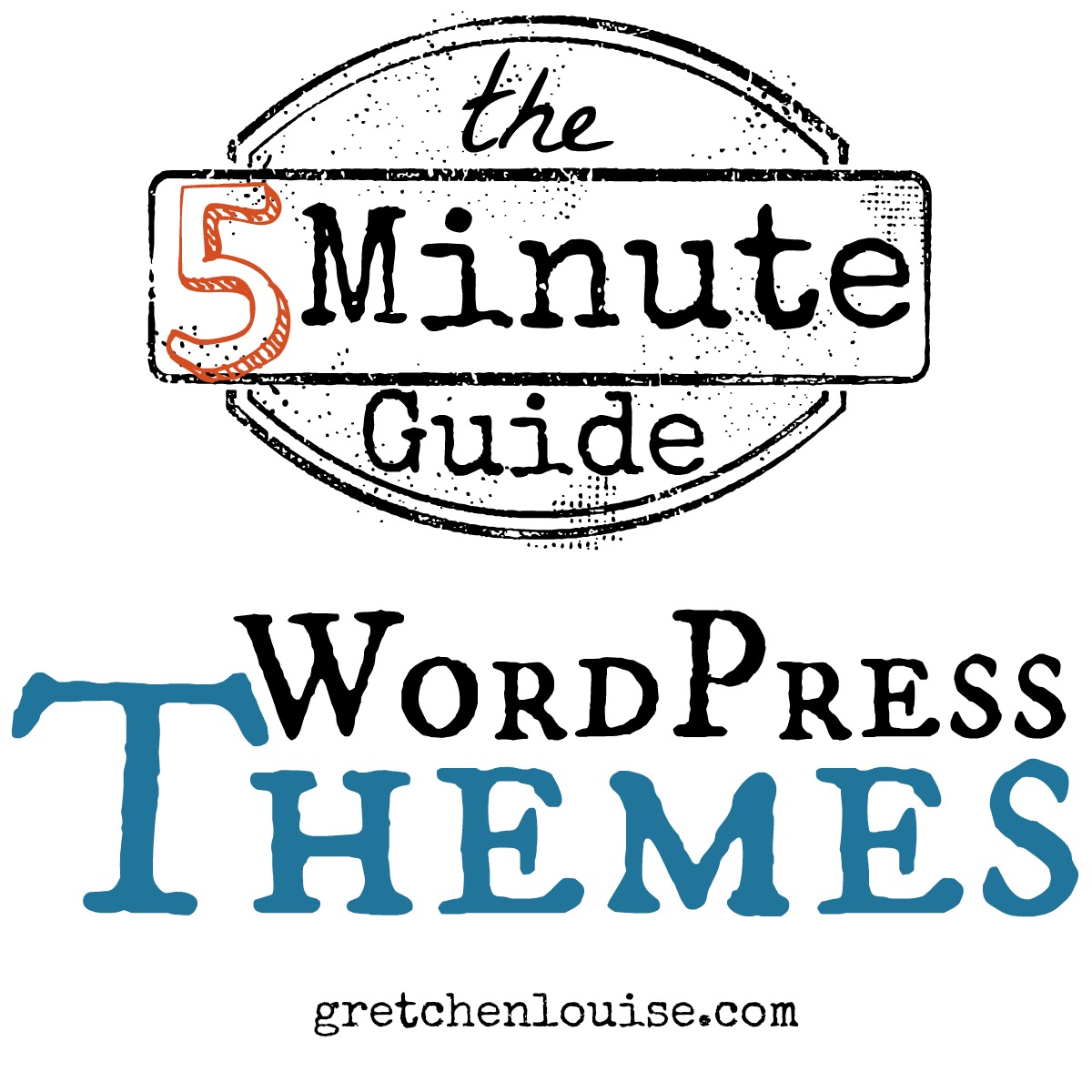
Do all elegant themes require a yearly subscription to get updates? Our church has a theme from elegant themes which is outdated because the church doesn’t have a subscription to download the latest version and the theme doesn’t have auto updates.
Unfortunately, unless they bought the Lifetime Access package from Elegant Themes originally, there’s a yearly charge to have access to updates: https://www.elegantthemes.com/join.php None of the Elegant Themes have auto updates.