Facebook Thumbnails
No Thumbnail? No problem.
Ever go to share a link on Facebook and the URL is the only thing that shows up? No picture or summary?
Run the link through the debugger and Facebook will update its image: https://developers.facebook.com/tools/debug. (You can do this whether it’s your link or someone else’s.)
Wrong Thumbnail? Get a WordPress plugin.
Have you noticed that when someone likes one of your blog posts the wrong thumbnail shows on Facebook? If you use WordPress, you need to be choosing a “featured image”—that is the one that will be shown by default. In addition, you can install a plugin to fine-tune your settings more. Yoast’s SEO plugin has “Social” features, but it doesn’t always like the fact that I haven’t connected it with a Facebook App. For the easiest plugin, try the plain and simple WP Facebook Open Graph protocol. (Click here for detailed installation directions.)
Why the variance in thumbnail choices?
When you go to share a link on Facebook, it often gives you the choice of which thumbnail to choose. If the website is configured correctly, the main image in the post will show up as the primary thumbnail. You may be able to browse through the rest of the thumbnail options, depending on how the site and its plugins are configured.


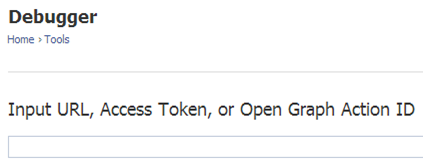
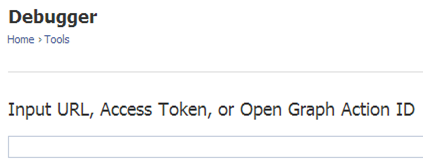
Thanks soooo much for this debugger for links! Incredibly helpful 🙂