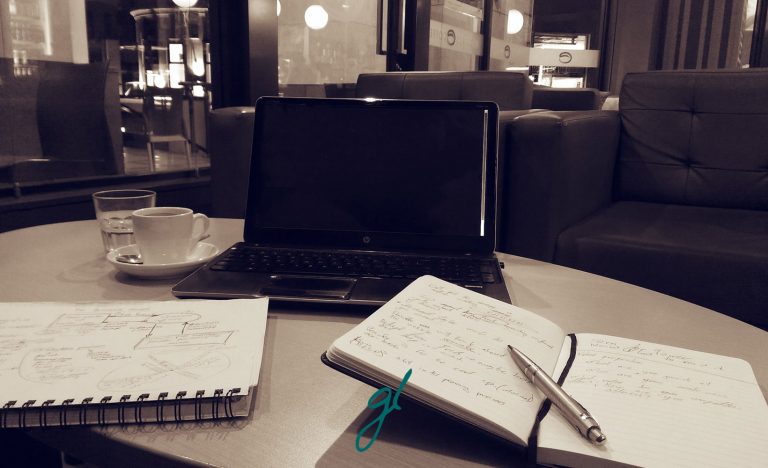Should WordPress bloggers move to Substack?
When I chat with friends interested in blogging these days, I often suggest they give Substack a try. Substack is a great place to get started: flex your writing muscles and find your community without any financial investment. But what about my friends and clients who have been blogging for decades? They are also wondering…