Is the Jetpack plugin good for my blog?
 Jetpack is a WordPress plugin that brings mixed reviews depending on who you’re talking to. It’s an ever-popular download, but it’s not popular in all crowds. So what’s the deal with Jetpack? Why would you want it? And why wouldn’t you?
Jetpack is a WordPress plugin that brings mixed reviews depending on who you’re talking to. It’s an ever-popular download, but it’s not popular in all crowds. So what’s the deal with Jetpack? Why would you want it? And why wouldn’t you?
Here’s a run-down on Jetpack, with an explanation of a few of the pros and cons.
1. Jetpack brings WordPress.com features to WordPress.org.
Jetpack brings WordPress.com features to your WordPress.org site.
If you’ve moved from WordPress.com to .org, you may want to install Jetpack: it will bring the features and widgets you’re used to in WordPress.com over to .org. It will carry over your visitor statistics, as well. (The only thing that won’t automatically make the move with you is your Jetpack subscribers. But we’ll talk about options for that on a later day.)
In order to use the Jetpack plugin on WordPress.org, you’ll need a WordPress.com account. Link your WordPress.org dashboard with your WordPress.com account and you’ll be all set to use Jetpack.
2. Jetpack is easy to use.
Jetpack brings options to your widget area that would normally require you to copy and paste code. It lets you add image widgets without writing HTML and a Facebook like box without having to use the code from Facebook. It creates an automatic mobile version of your site and provides beautiful layouts for your image galleries. It automates subscriptions to comments and posts, posting by email, and sharing your post to social networks. Jetpack brings automation and ease to a WordPress site.
 3. Jetpack automatically activates most features.
3. Jetpack automatically activates most features.
Jetpack comes with almost every feature activated by default. Every time I have to install Jetpack on a client’s site, the first thing I do is deactivate every feature they won’t be using. To deactivate a Jetpack feature, you usually have to click “Learn More”, and only then will the Deactivate button be visible.
When plugin updates are available, Jetpack doesn’t usually ask: it just notifies you of all the new features that have been activated and added to your site when you updated the plugin.
4. Jetpack’s all-in-one approach may be more than you need.
The installation of Jetpack brings a whole host of features to your WordPress site, with just one plugin. So why install ten plugins when one could do the job?
With WordPress plugins, less is usually more. And not just with the number of plugins you install. Why install one plugin with the feature load of ten plugins when you only need two of its features? Jetpack may give you more than you want or need.
5. Jetpack does not give you complete control over your plugins.
If you’re looking for the easy route for stats, widget options, and subscriptions, Jetpack might be the answer. But you will want to keep an eye on the settings to make sure new features don’t activate without your knowledge.
If you want continuity with your stats when you move from WordPress.com, you’ll have to use Jetpack. But I would recommend that you install Google Analytics, too, so that if you decide to deactivate Jetpack completely, you have a stats baseline established on your new site.
If you want to have complete control over your site’s plugin load, choose your plugins carefully, and check their settings frequently.
Got more than 5 minutes?
It’s easy to find rave reviews of Jetpack telling you to install it ASAP. I’ve listed here some of the less than glamorous opinions to help you reach an informed decision:
- “it contributes to WordPress database bloat”
-from Why I Don’t Use WordPress Jetpack - “Jetpack has a bad habit of assuming we want every new feature.”
-from Dear Jetpack: I really want to love you, but you make it so hard - “many do not like the way it forces users to connect with WordPress.com to use modules that have no need for the API”
-from How to Get Jetpack without a WordPress.com Account - “Jetpack is for users, not developers.”
-from Why I Don’t Have a Problem with Jetpack - “for power users you will find better solutions with more specialized plugins.”
-from Should You Use the Jetpack WordPress Plugin?
Since the original writing of this post, opinions about Jetpack are slowly changing. In fact, I’m recommending it more and more to my clients. Here’s why:
- “counter-intuitively even though Jetpack has more comprehensive functionality it’s faster than using individual plugins to do the same things.”
-from Jetpack Speed - “this code is under constant load and testing by tens of millions of users around the world and is being written by some of the best WordPress developers in the world”
-from The Jetpack Bloat Myth




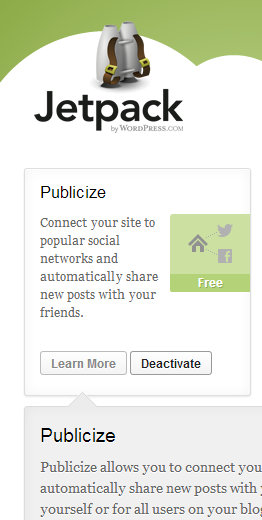 3. Jetpack automatically activates most features.
3. Jetpack automatically activates most features.
I installed it yesterday and find it really helpful.I dont know why people hate it.
does it have anything with cloud and connect with online cloud system because this would hold all your HTML online
Yes, as Hareina mentioned above, the cloud features or as they call it “VIP alike” really are a serious concern for your content..