WordPress Trackbacks and Pingbacks: 5 things you should know
Trackbacks and pingbacks are like a comment telling you that someone has linked to your blog within their own blog post or page. They can be handy—but they can also be annoying.
How you deal with them, or whether you want to deal with them at all, is up to you. Here are five things to know.
1. You automatically send pingbacks every time you link to another post.
WordPress automatically pings any other post or page you’ve linked to within a page or post, including your own site. Only the post title will be sent with the ping—no content.
Whether the other site chooses to approve your pingback, or even allows pingbacks, is up to them. But pingbacks lets other people know you are talking about their posts. See WordPress glossary: Pingback.
You can visit the edit screen to find which sites have already been pinged, or to manually send a trackback to a site.
Editing an old post may cause new pingbacks to go out. Install the WordPress Ping Optimizer plugin so that only one ping will be sent per article (keeps your site from appearing spammy).
You can turn off automatic pingbacks in Settings, Discussion by unchecking “Attempt to notify any blogs linked to from the article.”
2. Other bloggers can choose to manually send trackbacks to your post.
Blogger users are probably familiar with the manual Trackback feature (“Create a link to this post”), though some WordPress themes also have that functionality in the comment section. With trackbacks, the title and an excerpt of the content is sent. However, unlike the pingback technology, there is no double checking to see if the site sending the trackback actually linked to you at all. They may just be fishing for a free link to their spam site. See the WordPress glossary: Trackbacks.
3. You don’t have to approve pingbacks and trackbacks.
Often, pingbacks and trackbacks are spam. If it looks at all questionable, don’t approve it. There is a lot of debate about whether approving pingbacks and trackbacks is good or bad for SEO, but approving a spammy one will always be bad.
However, many pingbacks and trackbacks are legitimate. Always follow the URL if you don’t recognize the site. Then, depending on the post, you can decide whether you want other readers of the post to see the pingback or whether you’d rather trash it.
4. Trackbacks and pingbacks are a great way to discover content theft.
Trackbacks and pingbacks are actually a great way to discover someone is stealing or “scraping” your content. If you have other links to your own posts within your post, you may get a pingback from the scraper. Or if they are grabbing your content straight from your RSS feed and you’re using a plugin like WordPress SEO by Yoast, your original post may get a pingback thanks to the RSS footer that says “this post was originally published on…” (Click here to find out what to do if someone steals your content.)
5. You can disable self pings or turn off trackbacks and pingbacks altogether.
If you’re using great SEO practices, you are linking to your own posts within your new posts (they are called deep links or internal links). But this can bring an annoying flood of self pings into your comment section, and it’s not the best way to show related posts. Use the plugin No Self Pings to eliminate this issue.
Or, if you want to turn off trackbacks and pingbacks altogether, go to Settings, Discussion, and uncheck “Allow link notifications from other blogs (pingbacks and trackbacks).”
Got more than 5 minutes?
Sometimes trackbacks and pingbacks mess up the comment count. If you’re familiar with PHP, you can make sure WordPress only displays the comment count rather than including the trackbacks and pingbacks.


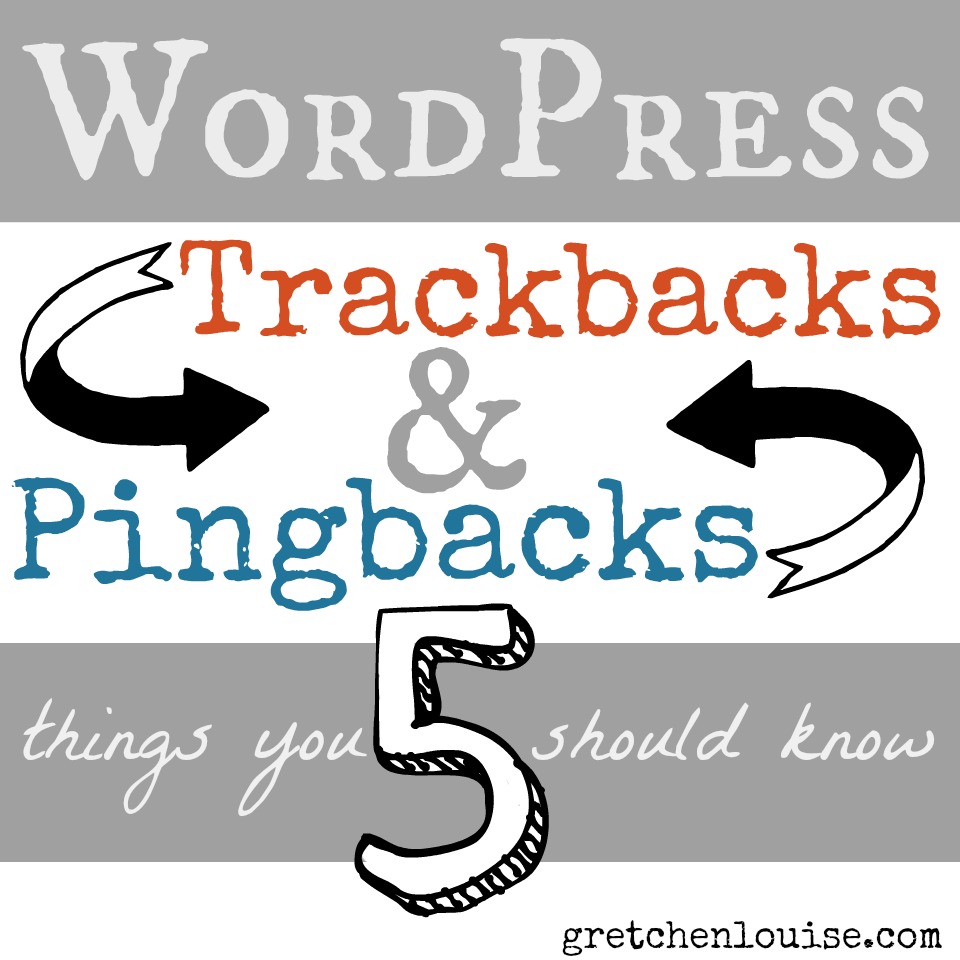
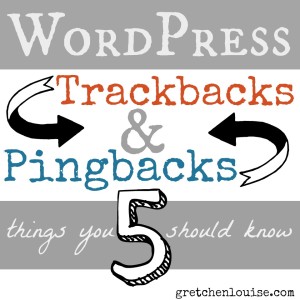
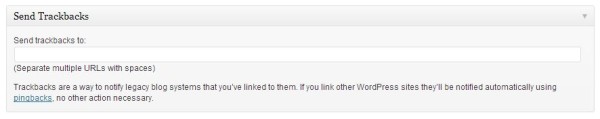
Finally i understand why these trackbacks keep appearing after i create/edit a page on my website.
I absolutely had no clue, since i switched from hostingsupplier they popped up everytime i created edited a page)
I do a lot of internal linking, that’s why….. thanks to your short explanation it’s now fixed.
Many thanks Gretchen
Hello Gretchen
I always thought of them as spammy, but sometimes there are genuine which can be useful if looking for alike blog content. I am not sure if they are even used much anymore either except by spammers although I like your point of always checking the link as you could be missing out on a good blog contact for the future.
Hey Gretchen! Thanks for writing such an helpful blog on pingback and trackbacks. It helped me by changing the settings for it on my website. And also helped in understanding the subject.
Recently I got notifications of pingbacks from my own blog. If I disapprove pingback and remove them it will affect SEO of site or not?
Thank you for sharing this. I really found it to be useful.
Nice article, I came here looking for whether I should accept pingbacks from a slightly spammy site. They are correctly categorizing information., though, and gave my images credit and direct link.
Thoughts?
Very informative post. I was worried about pings before on my blog.
This is a really great article! I am new to the world of blogging and did not really grasp trackbacks and pingbacks.
Now I am on the same page and see their value!!! Thanks!
Thanks for sharing such a awesome and valuable guide , i am a new blogger & its help me a lot !!
Excellent article, thank you very much for sharing this information!
Thanks for this! I was wondering what approving a pingback meant. I own two blogs and frequently link from one to another, so I have to approve the pingbacks. I wasn’t really sure what approving them meant.
What happens if I don’t approve them? If I link from blog A to blog B, and I don’t approve the pingback on blog B, does the link still work in blog A? What does no approving it mean?
Thank you for your insight!
Mariana
Hi, thanks for this! I gather that you do think it’s best practice to trash my own pingbacks?
Cheers!
Thanks for such a awesome guide , i am a new blogger & its help me a lot !!
I have been receiving a lot of ping backs on my site lately. It was from a comment which I had made in another reputable high authority site’s blog post. I had given my website details as well on the comment section fields. I have been continuously receiving it ever since. Even google has identified it as backlinks in search console. Should I do anything about it. I am confused. Cheers, Ramkumar
Thanks for these explanations. I was hit overnight by a flurry of spammy trackbacks and pings. They’re all attached to one or two old posts. Any idea why certain posts attract this sort of thing? These are also the same posts that attract the spammy commenters. I just installed Antispam Bee to see if this helps. I had Akismet but the budget didn’t allow me to renew it this month so I’m thinking it had been keeping this sort of thing in check. What concerns me, though, is what if these spammy sites really have linked to mine? Won’t that affect my SEO in a negative way? There’s no way I have time to search each linked page to look for hidden hyperlinks.
I wish I knew what caused that. It seems like some posts just attract them. You might want to disable trackbacks and pings on a certain post. But ultimately, there’s probably not a lot you can do.
I always remove all pingbacks after make a post, is it good or bad for my website?
That’s a good source of info. I was really confused about as what the heck pingbacks and trackbacks do at all.
I’ve been searching about the very topic fir last week but couldn’t find my answer.
I am using some book marking sites for getting backlinks. One is Scoop it . com. Maybe you’ve heard about it. It’s a famous one with PR7. I attached my websites blog to my scoopit account. like blog . mywebsite . com. It’s a sub domain of my website. Now whenever I bookmark any of my blog’s article there on scoopit, it makes a ping back in my comments section. Should I approve this ping back or not ? Since my website is new and scoop it is a highly ranked site, I think it’s good to approve it. I need an expert advice about it.
Thanks for your time
I am a new blogger and this article you shared opened my eyes. Thank you for the info. God bless you.
This post can be viewed as a clear and in-depth explanation about pingbacks and tracks. In fact, I also have come out a related tutorial to help readers better understand this aspect. The address is https://phpmatters.com/understand-wordpress-pingback-trackback/. Hope this post can be an compliment of your explanation.
I found this to be the most informative site about this subject. I really appreciate your help! Anyone new to WP should certainly direct themselves here! Thank you! 🙂
I like seeing the pingbacks but don’t necessarily want them to show below the comments. Is there any harm with simply deleting them after I’ve reviewed them?
Mike, I don’t think there’s any reason at all you can’t simply delete them after viewing them. Alternatively, if you want to keep record of them, you can approve them but set your theme not to display them.
Awesome and thanks Gretchen for the quick reply. I’ll contact my developer. Cheers.
Tanks for very informative article. Iam a new on wordpress. When I linkup my own post, the pingback comes in comment section. I got confused weather I need them to approve or trash. Your article make me clear what is pingback and what to do with it. Thank you.
Hi there Gretchen,
Yours has been the most helpful advice I have found thus far when discussing the removal of trackback links altogether. I do have one question though – I seem to have – as the title of my website – the phrase (not unsurprisingly) ‘trackback link’ replacing the actual name of my website. Will your guidance on deleting them altogether (which I have activated in WP) work to remove this incorrect website title?
There is also a mention about a robot.txt file that I have which is blocking indexation (as I understand the issue)..
I have been looking for tips to eliminate deep links and here it is, thanx a bunch 😀
Hallo, Thank you very much for this post. Finlay I understated what is this annoying feature about.But when I view my posts in admin area(Like I would want to edit them) I see on the bottom a tab which says Trackback and when I open it it gives me an option to send trackbacks and also shows “Already pinged” There is a number of self pings within my post but some of them are even already old not found pages and some links are there 3 time. Is there a way to delete old self-pings?
Hi July! Yes, if you go to the full Comments section of your dashboard, you’ll see a drop-down option that says “Show all comment types.” Change that to “Pings” and press the “Filter” button. You’ll then be able to see all the Pings, self-pings and others, and Trash any you choose. Hope that helps!
Thank you so much for your reply, I did not receive update on your reply:-( But seems like I am not lucky with this. I went to coments, but when I use the filter to view pings it shows me O, because I guess it shows only pings coming from different sites. But the “already pinged” pings are self-pings, from my own post:-( Is it possible to get get rid of those?
You should be able to trash each of the self-pings, and then use a plugin like No Self Pings to eliminate future ones.
Sorry you didn’t get notification of my reply earlier!
I’m learning so much from this series and thank you for doing it. I do have a question (0r two).about this pingback business.
When you, or I, ‘approve’ a pingback, what are we actually doing? The blog with the link has already been posted, so there’s no way to stop the, in my case image, from being used by the other site. If I refused to approve, am I saying ‘ no you can’t use my content’? If I ‘trash it’ what happens? As you can see I don’t quite understand the mechanics, or the principle!
Also in my own blog if I have a link to Wikipedia for example, and then a link to another blog, and maybe a credit in the caption for a borrowed photo, does each one of those get pinged back and make me look spammy? I was just trying to give credit where due , and more info, but I don’t think I want to look spammy!
Thanks again got a useful series
Anna
Hi Anna! Thanks so much for commenting.
If I were to link to one of your posts and you were to get a pingback, I wouldn’t ever know if you’d approved or trashed it unless I went back to that post later to see if it happened to show up at the bottom of the post. Some themes don’t even display pingbacks, so I wouldn’t really know. It’s not really an issue of permission, but more notification, if that makes sense. You’ve be notified, without me having to message you in some form, that I linked to your post. You’d be free to come check out my post and see if it was something you wanted to promote. You’d also have the opportunity to request that I remove whatever content of yours I might have quoted. So if it’s a case of your image being used, you certainly may be within your rights to request its removal if it is a form of content theft. That’s the handy thing about pingbacks–they can be notification of content theft.
The issue with pingback spam can be if you edit a post and it sends a new pingback to the same place each time you edit it. That’s what the plugin I referenced will keep your WordPress site from doing.
Does that make sense?
That makes a lot of sense and I thank you for the elucidation. On to the next
exciting episode! Again, this is a really educational series for a WP novice like me.
Thank you so much for this!! I was so confused that I was receiving pingbacks from my own posts, I didn’t even know that was possible! Super helpful and clearly written article. Thanks again.