Your WordPress Questions, Answered
If these 31 days “inside” WordPress have left you with more questions than answers, then you’ve come to the right place. I’ve compiled some of your most FAQ in this post. And when you have more? Just comment and ask! I’ll do my best to answer them.
Social Media & Blogging
What’s the best way to share my blog posts on social media?
The best way to share your blog posts on social media is to share them manually. Especially when it comes to Facebook. The secret algorithms of Facebook seem to give preference to posts created within Facebook, rather than posts created in a third-party app like Buffer or Networked Blogs. You can use apps to automatically post your blog posts to your Facebook page, but the more posts you create that are seen by few people, the less your posts will be seen overall.
Twitter doesn’t care what app you use to create your Tweet in, but your Twitter followers might care if they appear too automated. If you auto-Tweet both new and old posts, be sure to put “new post” before the new post Tweets, and use a hashtag or other note to indicate that old posts are from the archives. (Networked Blogs is an option for Tweeting new posts. Tweetily is a great plugin for Tweeting from the archives.)
How do I get social media buttons in my sidebar?
You can use a plugin like Simple Social Icons or Social Sharing Toolkit. Or, you can use completely custom social media icons. Search Google for “free social media icons” and you’ll find that your options are endless. However, there is growing concern about the legality of using custom social media icons. Be sure to read the terms of use for each network’s icons before you make your decision.
To install custom social media icons, upload them to your Media Library. Then you’ll need to add some HTML code to a Text widget that will point to the source images and link the images to your social media icon. (Check out the copy and paste code in my HTML guide that you can adapt to your own image links. I also provide ready to use code with the official follow buttons from each network—just change my links to yours.)
Should your about page be about you or your blog, or you in relation to your blog?
Great question! I’ve seen it done numerous ways. Some sites have “About me” and “About This Blog”. I have an about page in relation to my personal blog and in relation to my technical tips and services. “About this blog” could include disclosures or those could be in a separate page, too. It’s up to you–just make sure it accurately reflects you and your style!
General WordPress
What’s the difference between categories and tags?
I love WPBeginner’s analogy: categories are like the table of contents, tags are like the index. But I wrote a whole post trying to explain the differences and uses: The Differences Between WordPress Categories and Tags.
What widgets are best?
A search widget is an absolute must! I like to see a follow widget, a recent posts widget, categories list, and of course a widget to allow me to subscribe via email. For more on widgets, check out my post 5 Things You Should Know About Your Blog Sidebar.
What features could drive people away from my site?
The first things that come to my mind? Background music. Slow load times. Colors that are hard on the eyes. What about you?
What widgets make you look new or unprofessional?
Definitely the “Meta” widget!
WordPress.org
How can I check my site for broken links?
Broken Link Checker is a great plugin for WordPress.org users. It monitors links in existing and even scheduled posts, and emails you when it finds any broken links. The Bulk Edit features make it easy to correct lots of broken links with the same pattern at the same time. If you’re using WordPress.com or Blogger, try out W3C Link Checker or Free Broken Link Checker.
I’ve moved from one domain to another—how do I change my internal links?
You can use Broken Link Checker to replace any link pattern, whether or not it is reported broken. But you can also use Search Regex—it’s a powerful plugin, though, so be careful (and make a backup first). Just search for http://youroldsite.com and replace it with http://yournewsite.com. You can preview the changes before you click “Search and Replace”.
Can I use an editorial calendar within WordPress?
Yes! Some people may work better with a printed editorial calendar (Pinterest is filled with them), but I love seeing the posts themselves filling up the editorial calendar. EditFlow’s Calendar allows you to drag and drop post drafts between the dates. Editorial Calendar only allows you to see and move scheduled posts. So sometimes, when I don’t have any drafts yet and need to plug all sorts of ideas into place, I simply use Google Calendar. (If you’re working with a contributor blog, an editorial calendar inside WordPress or on Google makes it easy to share the upcoming schedule with your team.)
Is it possible to uninstall and re-install WordPress?
Yes. You can go to the updates page and click “Re-install Now”. You can also do a manual update/reinstall via FTP by following the directions from WordPress.org. But do so with care–and make sure you have a backup!
Moving to WordPress.org
What are the advantages to going to .org versus staying with wordpress.com?
WordPress.com works great for the hobby blogger. If you’re looking to monetize your site or pursue publishing, you’ll want a .org site. I talked in depth about the advantages and disadvantages in these posts: The Differences Between WordPress.com and WordPress.org and Why Friends Let Friends Use Blogger and WordPress.com.
How can I switch from Blogger to WordPress for minimal cost?
Do it yourself—with lots of help from Google! You can take advantage of sales this time of year, too. Here are the basic steps for transferring your content. (If they sound too complicated, email me for a Blogger to WordPress migration quote.)
- Purchase your WordPress hosting during Black Friday sales (through one of my affiliate links, if you’d be so kind).
- Follow one of the 1001 tutorials that can be found by searching for the famous “5 minute WordPress install”.
- Follow one of the 101 tutorials that can be found on Google for moving from Blogger to WordPress.
- Content yourself with one of the free themes until you can purchase a theme like Canvas to fully customize your site’s theme.
Can I deactivate the Blogger Importer and Maintain Blogger Permalinks plugins?
Yes! Once Maintain Blogger Permalinks has been run, it’s done it’s job. And once you’ve imported all your blog posts and comments, you’re done. Deactivate and delete them. The only time you wouldn’t want to delete a Blogger Import plugin would be if you were using Blogger 301 Redirect, Blogger to WordPress, or a similar plugin that actually handles the redirection from Blogger permalinks to WordPress permalinks.
WordPress.com Questions
What does it mean to be Freshly Pressed?
It means you’re one of the eight bloggers WordPress.com chose to feature that day. Check out the full scoop on being Freshly Pressed.
How good are the writing prompts from WP (and how can I find them)?
I’m a big fan of the Five Minute Friday writing prompts from Lisa Jo Baker, so I haven’t even tried the ones from WordPress. Anything that gets the creative juices flowing and helps you get the first words on the page is a helpful tool—even if you end up deleting the word that was the original prompt. Find WordPress.com’s writing prompts at The Daily Post. You can also click “Inspire Me” when you go to compose a new post for a photo prompt.
How do you use the help center at WP (and how helpful is it)?
Just visit support.wordpress.com and type in your question. I’ve actually found it very helpful, and more beginner-friendly than WordPress.org’s documentation.
Should you follow everyone that follows you back out of niceness?
Nope! I’m not a fan of the “follow me and I’ll follow you” concept. If I genuinely want to follow someone, whether their blog or their Twitter account, I will. The fact that I’m following it doesn’t mean I’m reading it and the fact that I’m not following it doesn’t mean I’m not reading it.
If you’re using WordPress.com as your blog reader, then you definitely don’t want to follow everyone—your reader would be overflowing with posts that you may not want to read.
How does WordPress.com figure out my follower count?
Your followers as seen in your Stats tab (http://wordpress.com/my-stats/) are the people who follow your blog (or blog comments) in the WordPress.com reader or via email.
If you’ve connected your Facebook and Twitter accounts via Publicize, your followers include your social media followers (since Publicize is set to auto Tweet and share your posts). That’s what inflates the “followers” count in the followers and subscriptions widgets beyond actual WordPress.com/email followers.
What does WordPress.com stats count as visitors and views?
Five views today means I viewed five pages on your site between my two visits there today. But I will only count as one unique visitor based on tracking cookies. (Read more about how WordPress.com tracks stats.) Other methods of tracking visitor statistics include “visits”: two visits would mean I came to your page two separate times today.
Why am I getting random WordPress “Likes”?
WordPress “Likes” may be spam. If you notice strange trends, you can change your settings so Likes are only on per post. Read more from WordPress.com about Likes.
Got more questions? I’ll be glad to answer them! Comment and tell me what you’re still curious about.


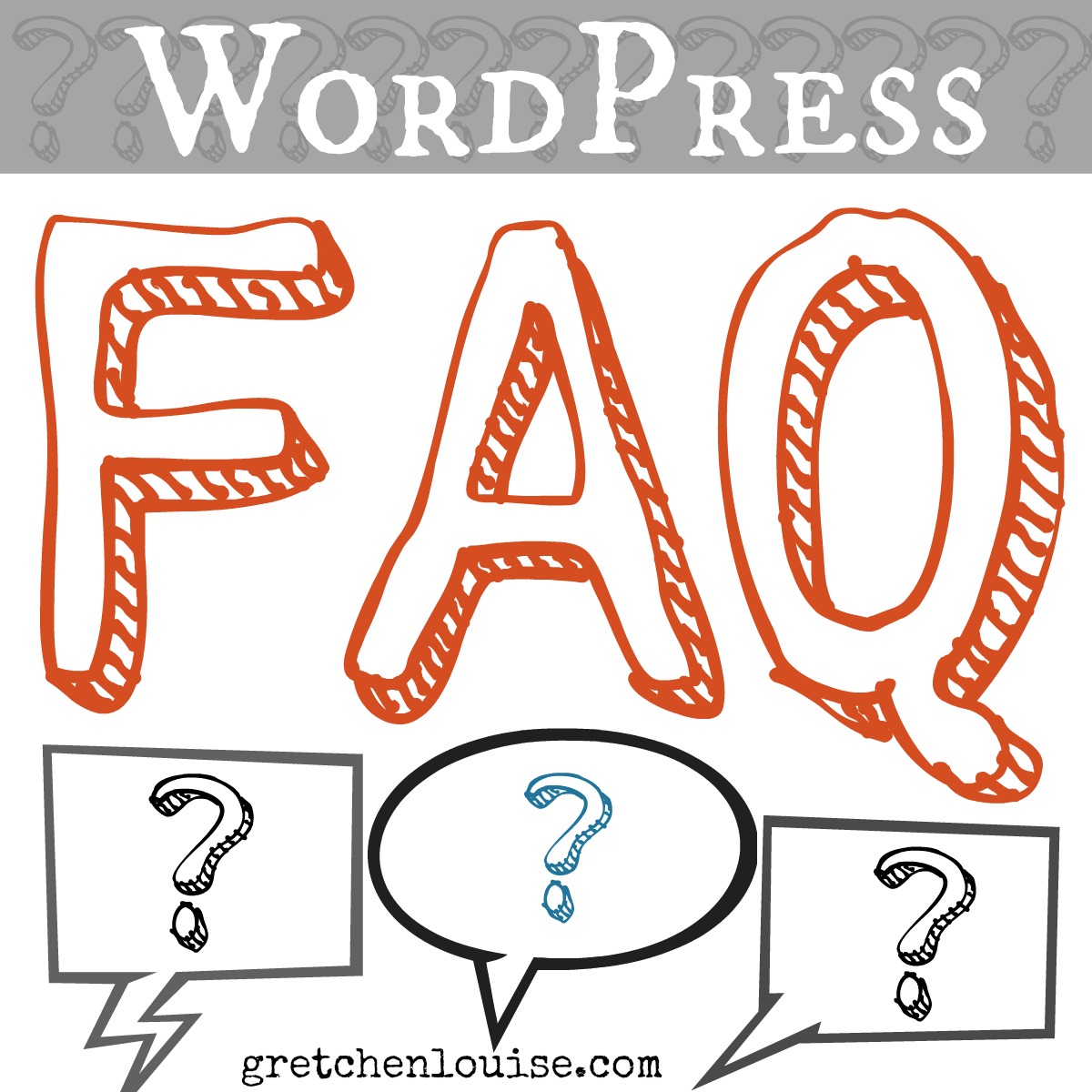
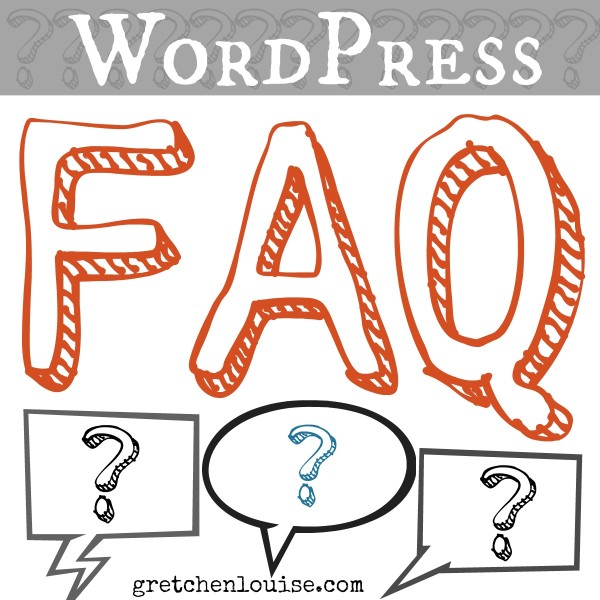
So, I just made the switch from wordpress.com to .org. However, I purchased my domain while on .com (so the name of my site, and thus hyperlinks was with the .wordpress part). I just downloaded the Blue Velvet plugin as I need a way to automatically change all of my internal hyperlinks. The problem is that my old url and new url are the same. How can I use this invaluable tool in this case?! I am desperate for help on this one as it would take me MONTHS to manually change all my internal hyperlinks. Thank you so so much.
Correction: name of .com site and accompanying urls was WITHOUT the .wordpress segment, hence the issue I’m having with converting urls post-migration.
Are you trying to remove the dates from the URLs? If so, I would do a 301 redirect. Because changing them within your site doesn’t change the links others may have had. Check out this post for more info: https://gretchenlouise.com/pretty-permalinks/
Yes, removing the dates is what I need to do. I’ve played around with the redirection plug in since reading your article and read a few others on the plug in. It seems to me that I’m going to have to manually change each URL using this plug-in. Is that correct? I need a way to do a sweeping update of all URLs, both to the actual page and where I’ve linked to them in other posts. Is there a way to do that with Redirection, or another plug in? Thanks so much for your quick reply and help!
There are two separate items we’re talking about here. The first and most important one is redirecting any links using the date-based format to the non-dated format. For that, I use this .htaccess redirect code from Yoast: https://yoast.com/change-wordpress-permalink-structure/.
The second item is changing the actual links within your blog post archives. This can be done via a plugin like Redirection, or quite manually via a plugin like Search and Replace or Search Regex. However, that is not as important as redirecting all the links. If all the links are redirected, then that will include the links in your blog archives. Does that make sense?
Absolutely, thanks for clarifying! I tried adding the code that Yoast generated for me to my .htaccess yesterday with no luck…. Not sure what I’ve done wrong. From reading through tutorials, it sounds like I just add the code at the top, seems simple but obviously I’ve missed something. Will keep trying a few different things. Thanks again for all of your help, I appreciate it.
You’re welcome! Feel free to contact me via the contact form if you want me to take care of the job for you.
Your posts on WordPress couldn’t have been more timely! I just switched my blog over to a self-hosted WordPress.org blog. It’s been a lot of new experience and work for me! I also own a small online business and I’m switching from an Etsy shop to my own shop, which I’m hosting via WordPress.org. It’s been quite the challenge getting it up and running. I’d like some information on how to get a shopping cart complete with customizable shipping up and running. That’s been my hardest challenge. 🙂 I don’t know if you have any expertise in that field, or if you know someone who could help me with that with some how to articles?
I also have a question also regarding email links on my wordpress blog. How do you add an email link to a social media icon on the sidebar of a blog? I’m okay with adding html code and linking to social media websites, but I’d like one that pops open an email server and I can’t figure out how to do that. Any ideas?
Thanks again for this series! It’s been wonderful!
Hey Melinda! I’ve yet to try out any ecommerce plugins but both WooCommerce and WP Affiliate Program come highly recommended. If you email me I can put you in touch with someone who could give you some tips.
Coding email addresses is a trick that’s not talked about (and I should have mentioned it in my HTML guide!) but it’s super easy. Just pretend you’re creating a regular hyperlink, but within the quote marks include mailto:[email protected] and that mailto: triggers the email program.
So glad to hear the series was helpful! Thanks for commenting.
Gretchen, thanks for writing this series. It’s been so helpful. I’ve pinned every post, I think, so I can refer to them as I need to. Looking forward to launching my author site in early January and I’m sure I’ll be hopping over here to pick your brain about the whole redirect issue that I’m completely lost and confused about. Haha! 🙂
Thank you so much, Rosann! I’ll look forward to seeing your author site. And hopefully we can simplify the redirect issue so it’s not too confusing. 🙂
So I thought of a couple more questions. I switched to WP a few months ago, and I was wondering, do I need to submit my site to search engines? Is that something that needs to be done, or is that from the past?
Also, since i have switched to WP, my traffic has gone up signicantly. But I have gotten some emails from people claiming to be SEO experts and saying my SEO is not great, I should be appearing higher in google results, etc, and I should pay them and they will fix all that stuff. Is there any validity to their claims? I do use the WordPress SEO plugin already.
Submitting your site to search engines is somewhat a thing of the past. However, it’s a good idea to add your site in Google Webmaster Tools and submit your sitemap to Google. It doesn’t guarantee great Google search results, but it does give Google all the info necessary to index your site if they choose.
If you already have Yoast’s WordPress SEO plugin installed, visit the XML sitemaps settings and open the XML sitemap address for your site. Then submit each of those sitemaps in Google Webmaster Tools. Also be sure to check the Yoast options to ping Yahoo and Ask.com. You can also paste additional “update services” into your writing settings (read more about this at http://codex.wordpress.org/Update_Services and try searching Google for “update services for WordPress” for more lists).
As to the emails offering to help you improve your SEO, those are spam. It’s always a great idea to visit old posts and use Yoast’s SEO plugin to check to see how well you’ve optimized them (and monetized them, if you use affiliate links!). But real SEO experts don’t have to spam people to get customers–don’t trust those emails. 🙂
I’ve really enjoyed this series! I do have a question. I know that you are supposed to do the updates when they come out, like for WP, and Genesis, and the plug-ins, but sometimes I get freaked out before I do them. Do I need to be worried that my site will break when I do updates?
Thank you, Kelly! Yes, updates are a bit of a scary issue. There are times when a plugin update causes slight issues (I’ve had to deactivate a plugin until its next update was available) or rare times when plugin is hacked and to run the update could be disastrous. There are also times when WordPress updates could cause conflicts with plugins until the plugin updates are available. Usually, however, plugin authors are testing their plugins with the beta versions of WordPress updates before the actual update comes out.
All that to say, it can cause issues, but it’s pretty rare. With the last big update, WordPress actually enabled automatic updates for some major security issues so updates may run without you knowing about them. (You can turn off this feature with a bit of code.) If you feel better waiting 24 hours after an update is available to run it, that’s a good alternative. You can also check in with your Twitter friends or a blogging group on Facebook: that’s always a great way to find out if there are any issues with the latest update.
Does that help?
Thank you so much for your helpful responses!
Now I have another question, I just received this email today, in my spam folder:
Dear Webmail User ,
We noticed your account is open in one other location with network IP address (212.181.171.66)
click here http://www.webmail.com/blacklist to logout the account from your mailbox and block the IP from
login in again from the address.
Regards
Is this a real thing? When I look at my Limit log-in attempts, I see that there have been a lot of lockouts lately! Could someone have successsfully hacked into my account from that IP in the email above? How would I find that out?
Thanks for your help!
From a quick search it looks like that’s a current spam message that often has a virus attached to it. So be sure not to open any attachments on that one, and just ignore and delete it. Any email asking you to log in (or log out!) anywhere is probably simply trying to get your login information.
You can use the Sucuri free plugin to run a check on your website just to be sure, but it sounds like that was an attempt to get your login information, not a real notification. 🙂
I wish I knew how to get my Pin it button at the bottom of my post to show the count in a bubble beside it.
Me, too! I’ve been having that issue with multiple social share plugins.
Loved your series! I’m going to be pinning this page for future reference.
I tried adding nRelate Popular content to the side bar and it’s not showing up. I’ll have to do some messing around this weekend. The nRelate Related content works and looks great though.
I have a question regarding Google+. The name I’m using on my blog is Deanna Michaels (my husband’s radio name) but my real last name is Fitzpatrick. So do you recommend I set up my Google+ account using Deanna Michaels or do I need to use my real name. . . I know so little about it that I feel like I can’t make an educated decision. 🙂
I’ve discovered that nRelate Popular Content can often take a long time to show up to begin with, and then it appears only when it feels like it. Sorry, I know that’s not very helpful! 🙂 Try adjusting the time span from when it collects popular post data (i.e. make it a more recent period of time).
For Google+ definitely use the name you use on your blog (I use Gretchen Louise), as long as you’re using the primary Google account you’ll always use. 🙂