How to Give a Free Download to Your MailChimp Email Subscribers
(This post contains affiliate links. Read my full disclosure.)
The most popular email list building advice is to entice potential subscribers with a free download. But once you’ve figured out what your freebie is going to be and have your PDF all ready, you’re stuck trying to figure out where to upload and link your file so that your subscribers will get it automatically (and no one else will be able to find it without subscribing). Worse still, when you start reading about MailChimp’s options, you get confused about what you need and how to set it up.
But never fear, MailChimp makes it easy (and free) to give a download to your subscribers (and only your confirmed subscribers!).
(ConvertKit makes it even easier, if you’re interested in switching to a paid email service. MailerLite is an excellent free option that–unlike MailChimp–doesn’t charge you for your unsubscribed contacts. Click here for my comparison of MailChimp vs. ConvertKit.)
But first, let’s make sure your freebie is ready. Click here for a few reminders to keep in mind while preparing your freebie.
Now that you have your free download or printable all ready, it’s time to decide at what point you are going to give each new email subscriber their freebie.
There are at least three places you can include your free download link with MailChimp:
1. Automation
An Automation sends an email based on a trigger–i.e. a user subscribing to an email list or joining a group. Using an Automation, you can create a completely custom email that is sent immediately upon subscription.
Now that MailChimp allows free accounts to use Automation for a single email, an Automation is the only method I use and recommend for giving a free download to your subscribers.
2. Final Welcome Email
If you turn it on, the Final Welcome Email will be delivered to their inbox as soon as they click the confirmation link–like an Automation email. Unlike an Automation email, you have little control over the layout of the Final Welcome Email.
Due to the fact that you can’t control the entire contents of the Final Welcome Email, I recommend an Automation for a more personal approach that is more likely to land in inboxes.
3. Confirmation Thank You Page
The Confirmation Thank You Page is the page your subscribers will be taken to the moment they click the link to confirm their subscription. The download link can be included in the MailChimp Thank You Page or you can redirect subscribers directly to the download link. However, they cannot easily get back to this link. So if they don’t download the freebie right then, they won’t be able to access it again later. Even if you do include the link here, consider using an Automation or Final Welcome Email to send them the download link again for later use.
My recommendation is that you use the Confirmation Thank You Page to tell your subscribers to go look in their inbox for the free download. Explain that if the don’t see it, they should check their Gmail “Promotions” Tab or their Spam folder. Considering giving them the sending address and subject line to look for.
How to Use a MailChimp Automation to Give a Free Download to Your Email Subscribers
(This tutorial assumes you already have a MailChimp account and have set up an email list. If not, check out How to Create & Build an Email List.)
1. Login to MailChimp and click Campaigns.
Go straight to https://us6.admin.mailchimp.com/campaigns/ or click “Campaigns” in the top menu bar.

2. Click “Create Campaign” button

3. Choose “Email”.
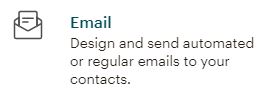
4. Choose “Automated,” “Subscriber Activity,” “Welcome new subscribers.”
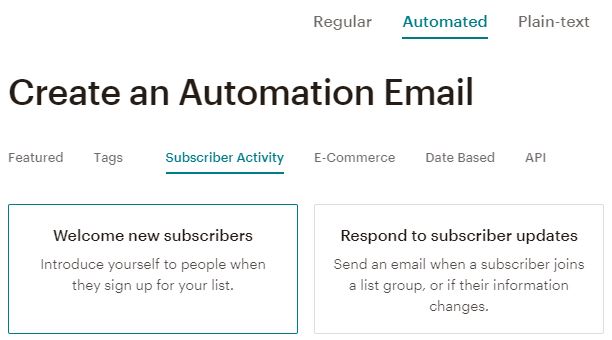
5. Name your single email campaign.
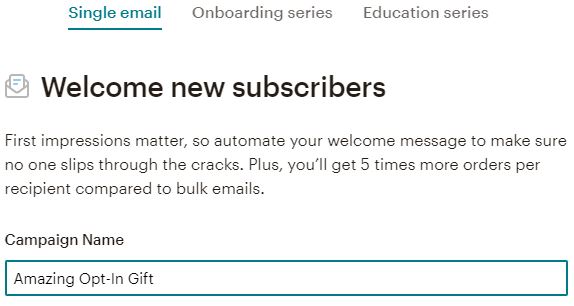
6. Select your list.
Automations are list-specific.
7. Click “Begin.”
8. Click “Edit Subject.”
Use an engaging subject but avoid the use of the word “free”–and other spammy words–if you can. Use the “Preview Text” to include more details.
9. Click “Edit Design.”
Before you start composing your email, take the opportunity to choose a different email template if you’d like.
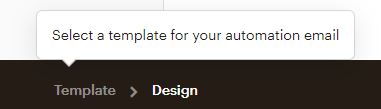
Select your template of choice and click “Change Template.”
10. Design and edit your email campaign.
Hover over the current/automatic content in your design and click the “Edit Block” button (a pencil with a line under it). The content editor will appear at the right of your screen.
Type something like “Click here to download your free printable” then highlight the text you’ve just typed.
Tip: You may also drag and drop a “Button” block into your email campaign to draw more attention to your download. Follow the steps below to link the button to your file.
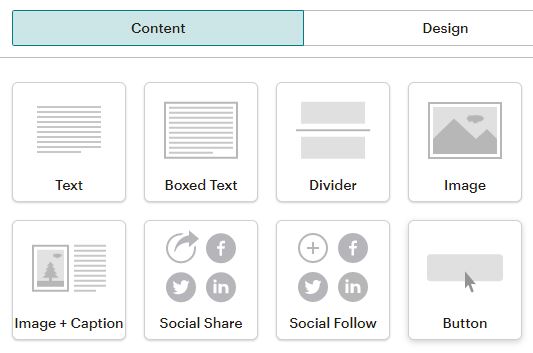
11. Upload the file.
With your text highlighted, click the “Link” button. (Or, if you’re using a button block, simply hover over the button to edit it.)
Choose “File” from the “Link to” drop-down menu if you have a file to upload to MailChimp.
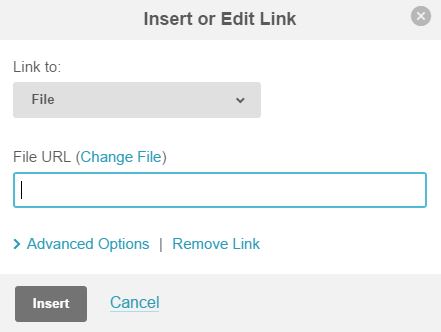
Upload your file (or select it from the list if you’ve previously uploaded it to the MailChimp File Manager).
Tip: You may also choose “Web address” from the “Link to” drop-down if you need to link to a very large file, like a podcast or audio file. Just be sure to use a tool like Dropbox rather than uploading the file to your own site where it could more readily be found/shared.
- Zip the file(s) if necessary to compress file size.
- Use Dropbox to share larger files. (That link is my referral link and will get you bonus Dropbox space!) Change the 0 at the end of your share link to a 1 to force download rather than Dropbox display.
12. Click “Insert.”
Once you’ve returned to the “Insert or Edit Link” window, click “Insert” to insert the link right into the text you’d highlighted.
13. Click “Save and Close.”
Finish editing your email campaign. Be sure to click “Save and Close” after you’ve finished editing each block.
14. Click “Save And Continue.”
When you’ve previewed and tested your campaign to your satisfaction, click “Save and Continue” to complete the setup.
15. Confirm your “Sends To” settings and click “Start Sending.”
“Sends To” should say “New contacts immediately after they join…”
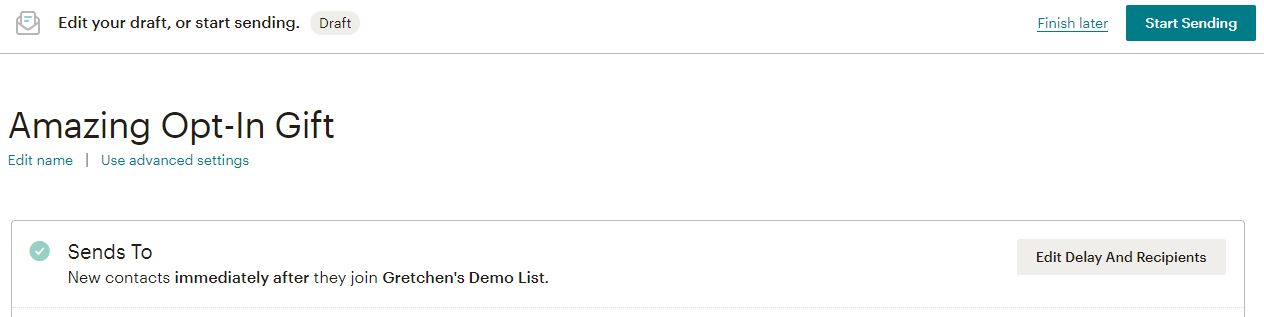
Click “Start Sending” if you’re satisfied with your settings.
16. Test your signup process with an different email address.
There’s no better way to spot snags in your sign-up process by experiencing it yourself. Use a different email address from your “from” email address–or your spouse’s or friend’s email address–to test your signup form process from beginning to end.
Click the confirmation links, download your freebie, and print it. Make sure the process feels seamless to you!
Reply to yourself and see what replies from your subscribers will look like.
You did it!
Now, that wasn’t so hard, was it? And it was even free!
(Of course, if you run into problems or would rather have someone else do it, you can always hire me.)
Prefer to use the Final Welcome Email?
Here are directions from MailChimp:
Be sure “Send a final welcome email” is checked.
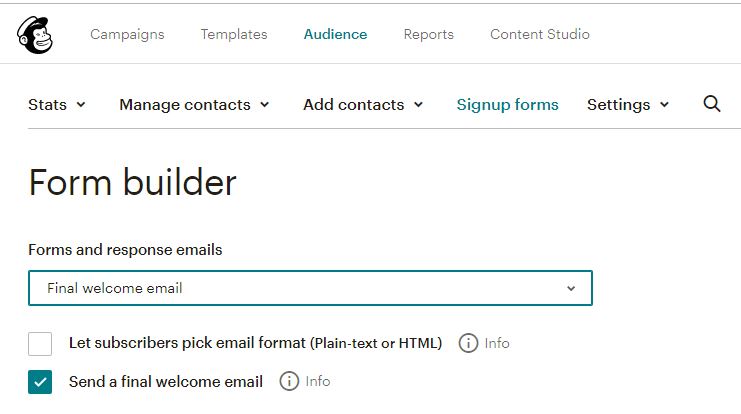
Prefer to use the Confirmation Thank You Page?
Follow MailChimp’s directions on how to Host Your Own “Thank You” Page, but choose “Confirmation thank you page” from the drop-down. At that point, you can include the download link on the MailChimp thank you page or redirect subscribers to the download link immediately by entering it in the box to “send subscribers to another URL”.
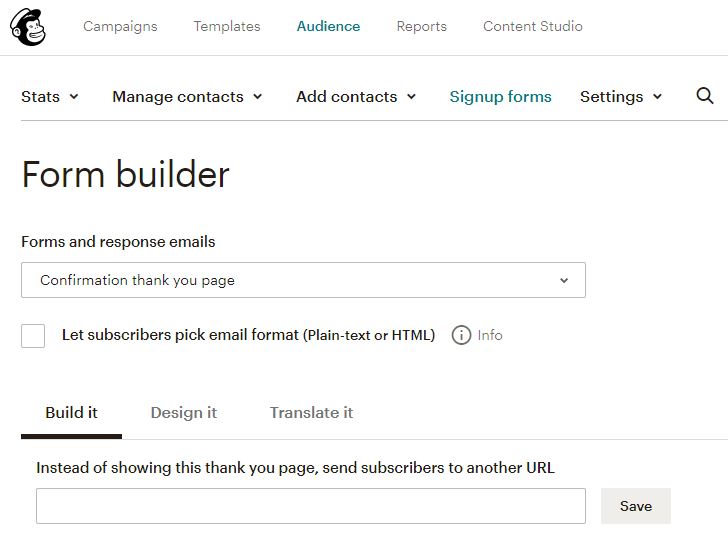
Want to make sure existing subscribers can grab the freebie?
Place the freebie link in the “Update Profile Form” or redirect to the freebie in “Update Profile Thank You Page.” Then, when an existing subscriber enters their email address in the subscription form, they will get a message saying that they are already subscribed but can update their subscription preferences. They will get a “Profile Update Email” (that you can’t edit) with a link to click to update their subscription. Once they click that link, they will see the (editable) “Update Profile Form” where you can include the freebie link.
Need more than one freebie?
Use Groups + Automations to trigger a new automation each time someone joins a group.
What freebie are you offering to your subscribers? Check the comments for all sorts of ideas–and please, share your freebie idea as well.
Want more MailChimp tips? Visit my Ultimate Guide to Newsletters & Email Lists.
And don’t forget to check out the comparison of MailChimp, Mad Mimi, and ConvertKit.




Hi, thanks so much for this. Does this process need to be duplicated for every free download?
Hi! I was wondering if this information is still applicable. I have created the free pdf and the thank you email but can’t seem to find the free automation option on MailChimp. Thanks
Oh, it looks like MailChimp may have changed what they allow in their free plan. You may have to use the “Final Welcome Email” option instead.
Good work!
Hi – does anyone know if this would work with a Substack post?
Thanks
Hello Gretchen
Thank you so much for this very useful information.
I set up a give away last month – using your input – but realised it was specific to the month (it was a March 2022 calendar download). As a free-user I thought I was in the Schtook.
Then I found you had supplied a short video about how to pause and update automated e-mails
Thank you for your generousity.
I don’t spend my time online but send out a monthly newsletter and am wrestling with Avada Theme, Woo Commerce and Mailchimp, amongst other tech – so I have bookmarked these notes and am going to download your give-away
All the best
Stephen
Hi,
Is there a way to allow for people to download my freebie as many times as they wish?
It looks like subscribers can only receive my Ebook when they submit their emails for the first time.
Thanks,
Its me again. Upon further digging, the free version of mailchimp appears to allow for a welcome email to be sent to new list signups. This could be a workaround and I hope to be able to use this to include a link to a hidden page on my website where email subscribers can download my freebie there. Thanks again!
Hi Gretchen,
Thank you for your excellent information. I just went into my free mailchimp account to set up a new subscriber giveaway using automation, but unfortunately, it seems they have recently changed so this feature is only available in the paid version of mailchimp. Alas and oh well.. 🙂 But thank you for your free information! 🙂
Gretchen, thank you a ton. This is a great extra touch with using automation rather than the welcome email. I am curious: Do you know if mail chimp records the number of downloads of a file? And is there a way to get a report on that? I’d like to track how many people have downloaded the free ebook. My web designer said to use Dropbox instead of Mailchimp because he did not think mail chimp recorded this and dropbox does give that statistic. Thoughts?
Yes, if you go to the MailChimp campaign report for the welcome email, you can see click performance, including the exact number of times each link was clicked.
Meanwhile, it looks like Dropbox just discontinued their traffic and insights feature: https://help.dropbox.com/files-folders/share/traffic-insights
Hello, thank you – that was very helpful.
I have one question though. I tried to attach an mp3 file to my final welcome email for subscribers to download but I observed that the song does open in a new link but that a download does not start. did I miss anything? thank you so much.
Are you uploading the MP3 as a MailChimp file? It may default to playing rather than downloading. You could try DropBox to force a download.
Thank you! Yes, I uploaded the MP3 as a MailChimp file. Thank you for your tip. I have now found another solution that works well for me – redirecting to a hidden link on my homepage, from here one can download the file.
Thank you so so much!
This really helps a ton 🙂
Gretchen, I am blown away by the very informative and clear information you have shared. You are a life saver and I hope you enjoy the coffee I just sent your way!
Hi Gretchen, thanks very much for these detailed instructions. I am a (free) Mailchimp user with one existing list of about 150 subscribers who have already signed up. I’d like to try to attract more subscribers by creating an Automation Email linking to a free download once these new subscribers sign up. In point 6 above, you mentioned that we have to “Select your list”. Would this be the list that already exists, or do I need to create another list for those new subscribers who would sign up to receive the free download? I a bit confused. Can you explain, please? Many thanks! Elena
As a free MailChimp user, you can only create one list–but regardless, it would just be your existing list so that you’re adding all your subscribers to the same list. I hope that helps!
Thank you SO much for this post. I experimented for hours and then searched online for even more hours trying to figure out the best, free way to give away a PDF download using MailChimp, but kept getting directed to other providers. Following your instructions it didn’t take me long to set up, and then I was even able to figure out how to create an automation that sent it to specific tags set up by a specific landing page. So, so grateful!
Hi Gretchen
Great idea to use MailChimp to automatically offer a free download when they are signing up for a newsmail. I have really bin struggling to get people to sign up to my newsmail. Thanks for the tip. Very inspiring.
Hi Gretchen,
Thank you very much for this tutorial. It was EXTREMELY simple to follow and ENORMOUSLY helpful. I was wondering if you could direct me one step further. I stopped at #15 in your tutorial and did not “Start Sending” because I realized what I was trying to do is direct the receiving of my freebie only to those who subscribe through a “specific” opt-in.
I have a site wide footer opt-in. Just leave your name and email and you’re subscribed.
I have a pop-up opt-in on my about page for those who would like to subscribe and also offers the option to simultaneously and privately ask me a question.
For THIS freebie campaign I wanted to place a fly-in opt-in on my home page specifically inviting visitors to subscribe AND receive the freebie. I don’t want to make the freebie available to all opt-in form subscribers because I don’t think everyone always wants a freebie in their inbox. But I can’t figure out how to do this in Mailchimp. (I had originally created the fly-in opt-in on my website dashboard in Bloom but then realized I needed to create something in Mailchimp in order to have the freebie sent to subscribers. And that’s how I found your blog post.) But now I’m one step short of completion. I “think” I need to do an “automatic trigger” in Mailchimp. I stumbled upon that and know nothing about how to do that. Are you able to help / guide my final step?
Could you direct me as to how to connect this freebie to a specific opt-in form
Thanks Millions!
Appreciate your time
Christine
Hello Christine,
I’m not sure if Bloom has this option, but if you can add a specific MailChimp tag to your opt-in form, then you can create an automation in MailChimp so that when the tag is added, the automation (with the email with the freebie) is triggered. While each automation in a free MailChimp account can only had one email in the automation, you can create multiple automations with different triggers, allowing you to offer multiple freebies.
I’ve recently been using the Yikes Easy MailChimp Forms for MailChimp plugin for this, with good results, as it allows you to specify a tag or tags for each form you create.
I hope that helps!
Hi Gretchen,
Thank you so much for your detailed response. That’s quite nice of you. I will definitely check out the tag and trigger options in Mailchimp and Bloom to see if I can do this. And maybe even look into Yikes. I did read quite a bit in Mailchimp about triggers but one thing leads to the next and before you know it, you’re knee deep in confusion.
Again, thanks for your information and time. I truly appreciate it.
Christine
This was super helpful! Is there a way to automatically add a “tag” to a subscriber when they subscribe through a signup form? Because I’d like to set it up so that anyone with a certain “tag” gets sent an email with a download (which is what they initially subscribed for). Does that make sense? I feel like I know how to set up the sign up form, but then not how to actually get them the freebie or download they’ve signed up for. I appreciate your help!
I know for groups, this can be done with hidden fields within the signup form. I believe the same could be true for tags but I have not experimented with that. You might check out the plugin Yikes! Easy Forms for MailChimp and see if that happens to be built in.
Thank you very much Gretchen. Very useful for my current challenge. I have one question about the audience list. Is it possible to send the e-mail with the free content only to specific customers (groups or segments)? The background is, that I want to send that e-mail only to that subscriber that have subscribe the form to get the free content – and not for all subscribers. Do you have any hints about this for me?
Best regards
Matthias
If you customize your signup form to use a specific group or tag, and set your automation to only send the email to that group or tag, that should do it!
Thank you! I have been trying to figure this out from the mailchimp tutorials but just kept getting more confused. I now have success after you clearly walked me through it!!
I’ve followed your instructions for uploading a freebee directly into Mailchimp, but when I run a test email and click on the link, the song is not downloadable. It only plays, but there is no option for downloading it. I also followed your link to the mailchimp site and followed the instructions there. Same thing. Any advice?
I’m guessing that it’s because of the file type being media, not a PDF. You might try the Dropbox method, since you can change the ending to force it to download.
That was a very helpful article, thank you. I’m just starting in the world of blogging, and Affiliate Marketing, and any help I can get is very gratefuly received! 🙂
Great article. However the part where it describes how to work around sending the automation email to people that have already subscribed is very confusing. Also it doesn’t explain how the automation of the regular Welcome email conflicts with automation made for people that came in through the landing page. Any thoughts on these issues?
Hi. thankyou for writing this. Secondly, I am starting an e-magazine service on my site. I want first two issues to be available on site using issu plugin. How do I redirect my mail-subscribers to go to that page which is having e-magazine?
What email service are you using, Arun? Do you they have a place for a custom confirmation page link? That would be where you’d place the link to the page on your site where the issues are available.
I want to post the option to get a free download of a couple of my pdfs of tips on social media to capture email addresses. These are not going to current lists.
My website is a wordpress site and I use MailiChimp for my lists. I see your instructions for using MC, but they don’t seem to address hosting the site elsewhere.
Any suggestions?
Thanks!
joan
Joan, can you clarify your question? Are you speaking of hosting the PDF on another site (https://gretchenlouise.com/share-opt-in-freebie-file-download/)? Or are you talking about how to embed the form on your WordPress site?
I’m taking the Blog Smarter course and found your site during our “About Page” lesson. Wow! I’m impressed in the information you offer here and am already finding so much value! I use MailChimp (My son works for a writing company who uses it, so I get free tech support!) plus I can’t afford the monthly fee. But your tutorials are helping me so much. Thanks for doing what you do! Terry @ livingabovethenoise.com
Thank you so much for your blog post – you delivered exactly the help I needed!
Thank you for this simple guide, it was exactly what I was after!
Literally the only article I could find that made any sense on how to do this! Thank you!
Very useful article thank you.
Perhaps an obvious question but where exactly is the ‘update profile form’ where I can post the free link?
Also if I’m using Mailchimp with a Leadpages landing page is this still the same process to send existing subscribers the content?
Here are details on the “update profile” link.
You’ll find the “Update profile form” and its thank you page in the form builder.
Hi Gretchen, Thank you for easy-to-follow instructions. My question is how to share the link to the campaign on my Facebook business page as I don’t have a website. Thanks in advance, Sue xo
Hi Gretchen, Your article how to give a free download to new subscribers in mailchimp is very helpful to me!
I only struggle to make it possible to my existing subscribers to get the freebie too.
I use this explanation you give:
Want to make sure existing subscribers can grab the freebie?
Place the freebie link in the “Update Profile Form” or redirect to the freebie in “Update Profile Thank You Page.” Then, when an existing subscriber enters their email address in the subscription form, they will get a message saying that they are already subscribed but can update their subscription preferences. They will get a “Profile Update Email” (that you can’t edit) with a link to click to update their subscription. Once they click that link, they will see the (editable) “Update Profile Form” where you can include the freebie link.
Only the freebie link won’t hide under a text like it normally will in Mailchimp, instead, it becomes a very long and not nice looking pdf link.
Is there a way to solve this?!?
Thanks a lot!
Ilsabeth
Very helpful and detailed. It’s exactly what I’ve been looking for. Thanks so much!!
This is incredible, especially during my early stages of learning how to use Mailchimp. Thank you!
I have a quick question. I want new followers to be able to subscribe to my mailing list on my site and to have another link to get the freebie handout via another link (for my blog posts). When I try to link them on Squarespace, I only get one option to connect to Mailchimp. Can I only do the subscription page?
Hi! Thanks for this informative article!
I want to send out a free worksheet only to those who click on the specific subscribe button (old and new subscribers).
Will they be able to receive it even if they sign in for the freebie after a month goes by?
Also, I was thinking of making a segment for “Embed form”, but there are other embed forms on the blog, which are not for this specific freebie..
Pls help! ?
Hi there! Very well explained! I am still very confused about giving a freebie to my existing subscribers. How come I have never been asked to update my preferences when downloading a whole bunch of freebies from people like Jenna Kutcher, Beth Kirby, and Amy Porterfield? Because they use other services? Obviously, ha? 🙂 I hope that is it and I will make it as well with my free mailchimp version. 🙂
Thank you in advance!
I cannot thank you enough for this information! I have spent MONTHS trying to figure out how to do this and no clear direction from anywhere until now. After following your directions to the letter, I tried to figure out how to link this to a specific post on my site which thanks to your comments I see I am unable to do through MailChimp but you have given Easy Content Upgrades as an alternative. Thank you so much for this incredibly valuable post!
Thank you! I’ve been searching all over for a guide like this! I do have a question though.
I have a free printable for a future blog post. What I would like to happen is they want to click on the link for the free printable and then a pop up shows asking them to subscribe and once they do it will automatically send them the free printable.
I want to be able to offer this to those that are already subscribed as well. The part I’m getting confused on is this printable is specific to the blog post and not just a free printable for all blog posts or my whole blog. So how would I arrange this to just send this printable for when they click on it. And have one that sends a regular welcome email.
Hope this makes sense! I would appreciate any help – my request is so specific I’m having a hard time searching google or YouTube for help!
Ah, this is the challenge with MailChimp! Unfortunately, there’s not a native way in MailChimp to do this.
The best solution I’ve found is to use something like Easy Content Upgrades (affiliate link)–it will allow you to create forms for each freebie.
Another option is to use something like Thrive Leads or Bloom, and use their “content lock” feature that reveals content (the link to the freebie) after they’ve entered their email.
Thank you!!! For your response AND fast response! I’ll definitely be looking into these options.
This was super helpful! Thank you
Hi, I have a new wordpress website/blog. When I make the automation emails in mailchimp with a freebie after signing up, should I add the subscribers to just one list? I only have a list for my newsletter subscribers but I want to make sure I do it correctly. Thanks!
I usually recommend just using one MailChimp list per blog/brand, or your subscribers will be confused about whether or not they are on your list. Does that make sense?
Yes! That was the answer I was hoping for. As far as segmenting, what’s the best choice? All subscribers or new subscribers? I don’t mind if it’s all subscribers but how would they get the freebie? Would it automatically send it to them? Thanks for your help! After reading your article, I realized my landing page gave the freebie without confirming the email. I’ve read several posts and videos trying to figure out the right way to go about this!
You shouldn’t need to segment your automation at all. You can either add all your existing subscribers to it so they get the freebie (the automation email would send to them as soon as you added them to the automation), or just let new subscribers be added to it automatically so they get it when they subscribe.
Thank you very much. I bought 2 Udemy courses and tried following Mailchimp’s own information and your info was the first that helped me do what I want. I think these others use experts to teach and the problem is, they don’t know what a new user needs. Your post was simple, to the point and helped me do what I needed. Thank you very much.
Hi Gretchen, awesome tutorial. I follow the steps & add to my site and it´s work! Thanks a million, dear 🙂
Thank you for this guide. It was an easy read. Just what I needed.
Does it only work for PDF files? What if I want to give a free SVG file?
As long as MailChimp will allow you to upload an SVG file–or a zipped SVG file–it will work! Otherwise, you might need to use the Dropbox method.
Thank you, thank you, thank you!
Seriously, I have been struggling with how to set this up and your steps were so easy to follow! I am all set up now with my first automatic email already being sent out.
I just used the automation feature on mailchimp and it works. My only concern is that hope it does not continue sending this messages everyday cos I ticked all days while configuring he auomaion list
Hi Gretchen,
Thanks for much for this, I have done all your steps for upload the link to my Meditation mp3 file. I have tested it as a new subscriber but I cant seem to see how they would then be able to download the mp3 file rather than it just being on a web page.
Is there anyway to do this?
Thanks so much!
Emily
Hello Emily! To force a download, I’d use Dropbox, and change the end of the file as explained within the post so that it downloads rather than opening in Dropbox. That’s the best way to force a download. Hope that helps! Thank you.
Love this article thank you! What if I want to have a library of free things linked on my site available to people who sign up?
In that case–unless you are using WooCommerce or a membership sort of plugin–you’d want to have the library login/access information in the welcome email. Does that make sense?
This was super helpful. Thank you for sharing. Finally got up the guts to start my blog this year!
Hi! I’ve been trying to follow the directions here for Automation, but the directions don’t match what’s on my screen. I”m not sure if it really matters., but when I follow the directions on my screen, it leads me into creating a campaign which seems much more time consuming.
All I want to do is link my opt-in sign up form on my squarespace website to my free audio file uploaded into Mailchimp, but the file seems to be too large. It’s 10 MB, so I zipped it, but it still won’t upload. It seems to have gotten stuck at 50%. Any ideas? I am stuck.
Thanks for taking the time.
Hello Carolyn, an “ongoing campaign” is actually the new way that MailChimp refers to automations. I’m sorry–I need to update the post with the new directions!
For a file that size, I’d use Dropbox, and change the end number at the end of the share link from 0 to 1 like I outline in the post. I hope that helps!
This really helped me! Thanks for sharing!
Thank you ! This was a big help. I do have one question. Right now, it gives an error message if someone signs up for another PDF / subscription. Is there a way with mailchimp to subscribe more than once and just get the pdf without an error message? Thanks 🙂
Seriously, thank you for this! I was so confused how to do this! I think Mailchimp updated their site since you created this, but you including that link to the automation part was so HELPFUL!! Thanks!
Thank you so much for the guidance. I’ve been trying to figure this out.
This article was so helpful! Thanks for covering all of the important elements of setting up freebies. I can’t wait to use your tutorial to set up my next post. Thanks!
I am very interested to know how to add a different freebie to different pages or blog posts, so the freebie that the subscriber signs up for is useful to them because they have obviously just read the article on that thing.
e.g. a cheat sheet detailing the tips and tricks outlined in the post for easy printing for post A; a free webinar on systems and processes for post B.
I won’t have a freebie for EVERY post, so in that case I’d love to know how to add a freebie to the home page/pages or posts which do not contain a specific freebie that notifies that if they subscribe they will gain access to the library of resources available.
On that note, anyone who signs up for the one freebie should also have access to this free resource library. I want to notify them of that In the email sent to them with the link to their specific free resource.
Also please let me know, do I need the mailchimp enabled in wordpress for this to work? No one I’ve asked has given me a straight answer. If so I will need to upgrade my wordpress.com account to the business plan to allow access to plugins.
Unfortunately, this is almost impossible to do with MailChimp unless you use a plugin like Easy Content Upgrades (affiliate link). You could use MailChimp signup forms tied to specific groups but that would only work to give new subscribers a specific freebie–existing subscribers would get an error on form submission.
Another option is to use an email service provider like MailerLite or ConvertKit, because both of them tie content upgrades to each form.
Also, please be sure to learn about GDPR regulations and determine how they influence your content upgrade strategy.
This was so helpful to me. Thank you!!
Wonderful tutorial, it saved my time. Thanks ?
Hi Gretchen,
Thanks for this site to help us all. I was able to get the free download thing going, but only on an embedded form that I have placed on my Wix site. The only problem is a “continue to our website” button on the response page after they sign up. This button then loads my site in that popup, which is basically now my site loaded in a smaller window on my site. Do you know of a way to get rid of that automatic button?
You can see what I mean here: https://www.douglasmooremusic.com/download
I rummaged through all the comments to see if there was a way to avoid putting re-subscribers through the hassle of updating preferences, which I have found confuses them. and would like to share my solution after many hours of brain-bulging!. This applies to a specific campaign when a free book download is offered to all subscribers and is also shared on social media in the hope of gaining new subscribers. I targeted the email campaign to my main list, linked this to a landing page with the sign-up form. The sign-up form triggered an automatic welcome email, as you suggested, but this must be linked to a NEW list created for this specific purpose and must have the download file in it. In this way, everyone receives their book easily. Later, when the campaign is over, it is easy to send the contacts on the NEW list to your main list, and any duplicates are automatically updated. I hope this helps.
Thanks so much for the tip about changing the end 0 to 1 within a dropbox link for auto download. I’ve been scratching my head about how to get the file to download right away all weekend. You’re a star 🙂
Ok so I took your advice and I was able to place my reader magnet on my thank you page, but for some reason I am unable to create a pop up page for mailchimp. The only pop up subscribe page available is to subscribe to my blog, but I want my landing page with my reader magnet to pop up
Thank you so much, Gretchen! I had just spend a ton of time digging into WordPress download manager & user membership plugins when I found your post — what a brilliantly elegant solution. I am left with two questions though:
1) I already have some subscribers on my list (in my case, applications for a book launch, via Form #1), and I also want them to be able to receive the bonus content after the launch (a free audio book, via Form #2). I could just send out a separate mailing to all current subscribers, as pointed out here, in which case they would sidestep Form #2 altogether. But not all book launch guests will want the free audio book. Is there a way to have those who do want the audio book re-submit their info in Form #2, and then update their registration using MailChip groups or segments?
2) Are the reasons to prefer a MailChip Automation email over the regular subscription confirmation email when supplying the link to bonus content?
Thanks!!
I obviously don’t proofread. 😉 Sorry about the typo.
Thank you so much for this helpuful tutorial. Lot of great information, am I still working on my mailchimp settings and embedded form.
Hi thanks for the info i have the opt in email ready but i don’t know how to add the actual “sign up for this freebie” to the blog post. I seem to be able to only place a general mail chimp ‘Subscribe’ to the sidebar (i’m using WordPress) am i missing something?
Awesome article, Gretchen! So if we send the freebie through Automation, does that make it possible for them to get the freebie without actually signing up/confirming their subscription? I’d like them to receive the freebie right after they confirm. Which method should I use to be sure of that?
Brilliant guide! Thank you very much for taking the time to help people solve this problem.
Hi, Thanks so much for this post, it was really helpful. I added a free printable pdf meditation to my site today 🙂 Just a tip I thought might be useful…my pdf file was too huge to upload, so I just loaded it into a free pdf convert site ( I love pdf) and compressed down, then it loaded up easily. Cheers, Megan
Thanks for sharing! Going to try this now. Im trying to add a free opt in printable on one of my blog posts. Im hoping it doesnt change my subscribe box on the side of my blog. Id like to offer opt ins on a few differnent posts. Any tips would be great!
I want to give you a big hug. Settled for a coffee. Thanks so much for this.
Hi Gretchen
Thank you so much for this post! I was looking desperately for something like this. Somehow it is not shown in MailChimp-Tutorials so thoroughly as you did it in such a great way! Thanks a lot again!
Hi! thanks for sharing your tips! I would like to create individual opt in forms on blog posts in exchange for free printables. Can you help me?
What email service provider do you use, Natashia?
I have a free Mail chimp account and in my account there nothing like automation or anything that would allow me add downloadable things.
They’ve removed the item “Automations” at the top and hidden it under “Campaigns” now. Go to create a new campaign and search for “Welcome” and use their campaign template for the welcome campaign.
Hi Gretchen. Im still confused by one thing. What if, in the future, I want to send a different freebie, what do I have to do without losing the link to the current freebie im giving?
If you want to give a different freebie, you’d just add both links to the automation email. Or, you could have two automations, one for each freebie, and send them out based on additions to a list group instead of addition to the list itself.
Hi, Gretchen,
Thank you so much for the helpful info. This is where I went first to get started on this project.
I’ve created a “signup, get free ebook” incentive to grow my email list that, once the signup process is completed, triggers an automated Mailchimp-generated email with a link to the freebie. But I don’t know if the automated email is triggered only by the popup form I’ve created for my WordPress website, or if it’s also triggered by my post on social media advertising the giveaway and including the signup form. Or is it triggered by both?
Depending on your settings, your MailChimp automation should be triggered by any new signup to the list–not just by signup on a specific form. Does that make sense?
Yes, that does make sense. Thank you again!
Wow! Great Post thank you. I made the mistake of using the final email option.
I wanted a separate optin box for those who didn’t want to become a die hard subscriber, but wanted the checklist
I will use the Automation option instead now though
Have a great day 🙂
Thank you so much for this… I’ve struggled for weeks trying to figure this out. I’ve gotten help, but it was never enough. I kept googling and came across your page. I finally have completed my opt-in and freebie.. I’m so excited! I was beginning to doubt my abilities to read and comprehend 🙂
Thanks for the step by step guide! I just completed my freebie and linked it to my MailChimp and it was a success! Woohoo!
Thanks for your help Gretchen! I really appreciate it. I’ll be checking through your website as I slowly work out mine. (For the record, I am an artist so I linked in a desktop wallpaper of my work [with a quote done up in Canva] and a smartphone wallpaper.) I’ve got the welcome email automation (mostly) set up. It’s not being set off by subscribers through my Shopify site though. Next thing to figure out! 🙂
Gretchen
My site http://leveretcroft.com offers multiple free pdf downloads. Should I create separate lists for each download or use groups?
I would recommend using Groups and MailChimp’s Automations feature.
Dear Gretchen
Your blog was very helpful. I have been searching about how to get people to subscribe before they download pdfs from my own site. I have assumed people will not want to pay for my journals so I have been offering the whole thing, but would like to know who is downloading what.
I have mail chimp and assumed it would be possible, but until now had found advice using 3 plugins (email before download, connect 7 and WordPress download manager.
I’ll try your method today.
Steve
Hi,
Ok I think I may be the only person who didn’t get the part where you put it on your website. I have been trying to figure this one out for days, so I would appreciate any help you can send my way
Tabitha, check out these directions from MailChimp on how to embed your signup form on your website:
http://kb.mailchimp.com/lists/signup-forms/add-a-signup-form-to-your-website
These directions are specific to WordPress:
http://kb.mailchimp.com/lists/signup-forms/ways-to-add-a-signup-form-in-wordpress
OK you are WONDERFUL! Thank you for putting this together. Great help.
You are an angel. I have been trying for days to accomplish this feat and I found you! Thank you for being here for us tech idiots!!! My freebie is just a packing list but I’m going to start doing more exciting stuff now 🙂 I would love to know how to hide the subscribe form behind a cute button. Can’t figure that one out! Definitely sharing this with other newbie bloggers.
Hi Gretchen,
This was a breath of fresh air after begging Thrive Content Builder (landing page plugin to my WP site) for days to help me figure this out.
When I test it, my “Click here for your freebie” button still doesn’t result in an email to my in-box with the mailchimp confirmation thank you page I created. Ready to pull my hair out! I’ve connected mailchimp to my Thrive Landing page as directed, so I’m stumped.
To answer your question, my freebie is a Free Guide entitled, “Lifetree Plan for Success: Five Steps to Reaching Your Goals While Living in the Present.” I’m really itching to get it out there in the world. Hoping to resolve the glitches by tomorrow! Once I get it to work, here’s the link: https://fleming2u.com/lifetree-plan-free-guidebook/
Hello Katy, if you’re using Thrive Leads, you might need to set the custom redirect URL when you click “Connect to Service”–Thrive doesn’t always use the redirect URL set in MailChimp. Hope that helps!
Hi!
Is the box promoting your guide for “The tech side of your blog doesn’t have to keep you from writing.” the result of the tutorial shown in this post?
Thank you!
That box was created using Thrive Leads, and points to my ConvertKit email sequence with my freebie.
Hi Gretchen, thanks so much for this great info!! I read through the comments but didn’t see an answer (if it’s even possible) to change the text on the CTA button in the first email. It says “Yes, subscribe me to this list”. I would like it to read” Yes, send me the free download” Any suggestions you have would be helpful.
Hello Amie! Unfortunately, I have yet to find a way to edit the text of the CTA buttons in the MailChimp emails. I’m sorry!
Thank you so much for this simple straight forward information. I have been struggling with doing this for a long time Thank You
Dear Gretchen,
Once again, thank you for this much helpful tutorial. I would appreciate if you would explain how to embed the general sign up form into the web site, or do the same customization with the embedded sing up form.
Many thanks in advance!
Marina, MailChimp actually has a great tutorial on how to embed the signup form into WordPress: http://kb.mailchimp.com/lists/signup-forms/ways-to-add-a-signup-form-in-wordpress
Hope that helps!
Thank you dear Gretchen! 🙂
Thank you, thank you, thank you! For being so detailed and precise in your explanations. You are my new discovery!
I’ve read many posts on this topic and find yours is the easiest to follow. Thank you for putting it together. The only thing I’m struggling with is incorporating the embed code from MailChimp to WordPress. MailChimp’s Embedded Form is not cooperating with Enfold, the WordPress theme I’m using. The fields appear on the page but the button does not.
AnneMarie, I’ve seen this problem with the Canvas theme, as well. Look for this line in your embed code:
input type="submit" value="Subscribe" name="subscribe" id="mc-embedded-subscribe" class="button"And then remove the opening and closing div tags from around it.
That should do it!
Oh great! Thank you for getting back to me. Have a great week!
HI. I am just about to launch my website so i do not yet have any subscribers. I wanted to use a free download to entice readers to subscribe from the start. I have just signed up to mail chimp and have tried to follow your instructions above. However i have nothing in my lists? Can I use this if I don’t yet have subscribers?
Thanks
Tia, you can set up your Final Welcome Email before anyone subscribes so that it is in place when they do. Thank you!
Hello,
Appreciate the clarity of your article. I do have one question:
I am trying to write my blog posts in advance. I want to advertise the opt-in in a post that is scheduled to be published in a couple of weeks. Can I schedule the campaign to release at a specific time or with a specific post or once it’s created will it become a part of my blog’s sign up right away? I just don’t want it to be available before the post that I am creating it for. On the other hand, I’d prefer to set it up right now for the future – before I lose your instructions!
Heidi
MaturingWithGrace.com
Heidi, once you set up your MailChimp Final Welcome Email, it will apply to everyone who signs up from that point on. Hope that helps!
Thank you so much for this! Now I just have to see if it’s in working order! But a very clear and useful guide – I found it very simple, perfect for me who is new to Mailchimp and such! 🙂
I love this step by step explanation! I see its from 2014, does it still work like this? I’m halfway making a freebie so I was googling about how to automatically email it to subscribers, and found the answer. So thank you again!
It does indeed work exactly the same way, Nanouk!
Woohoo!! That was SO painless.
Thanks so much for the quick guide! xx
Thank yo very much, you just saved me.
Hello Gretchen,
Great post! I’m trying this in a bit.
I was just wondering about the legal considerations concerning this approach.
When you offer a free download (after asking for a Name and email address), do you automatically have an explicit optin? I mean, if you don’t say something like ‘Subscribe to our newsletter and get a this free ebook’, you don’t really have asked your subscriber for an optin, right?
Or am I missing something here?
Gr,
PJ
Peter, you definitely want to be clear–in both the signup form and confirmation email–that in clicking the download/confirm/subscribe button they are subscribing to your list.
HI Gretchen, I’ve created a lovely ebook in Canva but its a big file and I can’t upload it….its only a three page file and i’ve noted others emails they’ve included much bigger ebooks with no issues. is there any way around this??
thanks
Are you able to save your ebook as a PDF file? That should help the file size. If even then it is very large, try searching for a PDF compression service online (there are many free ones) and see if that reduces the file size without lowering quality.
Hope that helps!
I was getting ready to pull my hair out until I found this. Thanks for making this simple and straightforward. I had done this before, but I couldn’t remember how (plus, pregnancy brain is really catching up with me). With your help I was able to offer my free e-book on my blog (http://www.theladyinread.com/resources/free-e-book/). Thanks so much!
Thank you for this. I suggest a few more instructions, like how to set up the form on wordpress. That would be useful
Calum, you can find directions for embedding the form in a WordPress website straight from MailChimp right here:
http://kb.mailchimp.com/lists/signup-forms/ways-to-add-a-signup-form-in-wordpress
Hope that helps!
Thanks for sharing!
This was super simple. I downloaded 2 separate plugins before realizing…wait this isn’t what I want! Not only did I already have MailChimp but it took me 1 search to find this! Thanks Gretchen.
Exactly what I needed. Thanks!!
These directions were super easy to follow. Thank you so much! I was at a loss and almost spent money on trying to get my freebie out there.
I decided to make a 2017 Monthly Calendar for my blog. I can’t wait for the first download!
Thanks!
This was SO SO helpful Gretchen! Thank you 🙂 Mailchimp is so confusing for me … but your tutorial made it so simple! I had no idea you could upload links to mail chimp without having to pay. Thanks again! I can’t wait to see what other great posts you have on your blog 🙂
Fantastic website, and great & easy content. I highly appreciate your tutorials and advices. Best wishes for you Gretchen, and thank you.
This was SO unbelievably helpful! Thank you so much for sharing such valuable content!
Thank you very much for sharing this
Thank you! This has been so useful. Sharing on Pinterest.
Hi Gretchen! I have everything set up but I’m wondering about those who want the freebie (A weekly cleaning schedule) but are already subscribers? I guess they could reenter their email address but I hate for them to have to go through those steps again. Is there any easier way?
Unfortunately, with a free MailChimp account, there’s not a better way too give the freebie to existing subscribers without them unsubscribing and re-subscribing–or, of course, you emailing the freebie to everyone currently on your list. That’s the power of ConvertKit: it allows you to keep giving new content upgrades, even to your existing subscribers. You can also use Automations with a paid MailChimp account.
Okay this is sort of a pain, but here’s what you can do. You can ask your subscribers to put in their email again. They don’t have to unsubscribe, they can put in the same email address. When they put in the same email address in the subscription form, it will send them another email. In that email (which you can’t edit) there will be a link for them to click to “update your preferences.” THAT page (which you can find in the drop-down menus as described above – “update profile” > “update profile form”) can be edited, and you can add the link to your download there. Still a lot of steps. But doable. I’m trying it out on my blog.
Great suggestion, Aprille! Thank you so much.
Thanks so much for this brilliant article, Grethcen. I am giving away an audioworkshop that is rather large (27 MB). And that is too large for Mailchimp, which I use. Do you know how I can send a file of this size or where I can host it so it is not visible to the public? I am currently using soundcloud as a temporary solution.
best regards
Birgitte Sølvstein
Birgitte, I’d recommending using a DropBox or Google Drive link for a file that large. Hope that helps!
Thank you so much for your help. I’m not very “techy” so I appreciate all the help I can get!
Thanks for this! Just what I needed, and even more clear than the Mailchimp instructions! If you subscribe to our newsletter you will see what we uploaded! http://inspirelle.com/subscribe-to-our-newsletter/
Followed your steps and it worked; thank you for sharing the knowledge! I’m wondering though, if at some point we want to offer a different freebie download, we wouldn’t have to go through the entire steps again, would we? We’d just change the link to another PDF instead; right?
That’s correct, Judy! You can just update the PDF link.
Fabulous ! Tks so mach !
Thank you so much for explaining this in easy to understand terms! I was having such a hard time trying to figure this out on my own. Super helpful post thank you again!
Thanks! This was SO very helpful. I run a podcast and blog to promote family interaction and parent education, and my download is a “Developmental Activity Reminders” Checklist for families with infants and toddlers. I’m so happy to finally put it in my subscribers’ hands, simply and seamlessly!
– Ayelet from Strength In Words
This is an amazing article, just looking for a place to upload a free ebook, I’m using GetRespond, they should probably allow their customer to upload from there.
Thanks
Excelent article. But the problem happens when the “new” subscribe person is already at the list and even that, he found the “landing page” and wants to download the eBook for first time…. Do you know how to solve it?
Yes. Therein lies the problem. That is where ConvertKit comes in really, really handy. Or else a paid MailChimp account so you can use Automations.
Hi,
Thanks so much for this article. I had been searching online for a straight forward explanation for this and was so confused until I found this site. Just two questions. So after following this steps is it correct to say that right now new subscribers (whether it is through this opt in or my Facebook sign up button or my newsletter sign up button on the sidebar) will be able to download my free printable?
Do I need to go change the link to my free printable in the sign up form if I add another new free printable at a later stage? Is it possible to keep this one active and then also add another one at a later stage?
Thanks again for this post and your help
Yes, upon implementation of these steps, any new subscribers to your list will get the freebie in the automation or final welcome email.
If you want to add another new freebie at a later stage, you can add additional links in the automation or final welcome email. Basically, the automation or final welcome email can be the home to anything–any number of links or downloads–you’d want to share with new subscribers.
Phew. This is great advice, thanks Gretchen. I tend to find the tech side of things so intimidating, so it’s great to have such a thorough guide.
Hello,
When I add my PDF to MailChimp, it shows up in the confirm subscription email and the confirmation page. How do I keep it from showing up in the confirm subscription page? If it continues to show up, my readers will be able to get my free download without having to actually sign up. 🙁
Erica,
If you’re adding the link to the Final Welcome Email as shown in the screenshots, it won’t show on any of the other pages or emails. You want it in the Final Welcome Email, not the Confirmation options.
Hello Gretchen,
This is a very helping post. Can you tell me, how can I allow my subscribers to download a pdf file directly without sending them via email. Hope you understand. I’m waiting anxiously for your reply.
Thanks Again!
For that, you’d just add the link to the confirmation page, rather than the final welcome email.
Great Job! Thanks for posting. My freebie is best practices for keeping your computer network secure.
Thank you so much, hoping I can get some subscribers:)
Hi – all good, freebie in email, download it – but can’t save/print it on/from my phone? Any ideas?
Is the freebie a PDF? If so, I’d check to make sure your phone has a PDF viewer. If you’re able to download, it sounds more like an issue with the file or the phone, rather than the way MailChimp is offering it.
Sorted it I think – I was trying to open it in a yahoo app but that doesn’t have a print option. Other email accounts I sent it too work fine I.e aol and outlook. I was able to email to my other email from the yahoo app on my phone then print it from there ?
Hi Gretchen
Thankyou for this post. I was wanting to add as a freebie a MP3 file and branded cover. Will these instructions work the same with this. Are there any other added things I should know. I was also trying to make my signup form as a ‘pop up’. So when reading about all the features I might need as an all in one I am not sure how I go about it to then connect it to my wordpress with my maichimp email database collections. I have been doing my best to work these things out myself but would love to have some help in this matter. Regards Celia
Hello Celia,
I haven’t tried uploading an MP3 file to MailChimp. But if for some reason it didn’t work, I’d just use DropBox.
I have several posts with opt-in options, all of which work with MailChimp:
https://gretchenlouise.com/convert-visitors-to-subscribers/
https://gretchenlouise.com/plugmatter-optin-feature-box/
Hope that helps!
Thank you Gretchen I will certainly look into your information but if it all becomes a bit much i think I might just have to hire your skills. Since finding your site I have begun gathering a list of needs and support I could do with. I am contacting via Australia so wondering if you have an easy online system of payment in place. Regards Celia
I do accept online payment via PayPal! You can contact me for more specifics here: https://gretchenlouise.com/contact/
This was so helpful!! Thank you! It took me a while to figure out how to put the file in a hidden place on my WordPress site. I finally just added my PDF to the media files and copied and pasted the URL I found there
Does this work for specific freebies that are linked to specifically articles? I would love to read that tutorial! Thanks for the easy to read, step-by-step, you’re amazing!
If I’m understanding you correctly, you have different freebies mentioned in different articles. This would work if you listed all the freebies in the same welcome email and they weren’t yet subscribed to your list at all. However, if they are already subscribed to your list, they won’t get the welcome email again on another post. For that, you’d need (affiliate links) OptinMonster along with MailChimp, or ConvertKit on its own.
Super helpful. I have been wondering how to offer a download for my MailChimp subscribers for eons. Thank you!
This is what I want, thanks for sharing this guide. Love it! 🙂
Brilliant. Thanks for this guide, it worked perfectly first time round. And I’ve finally got round to adding mine after about 6 months from deciding to do one.
Good for you! Thanks for letting me know that it worked for you.
Thank you so much for this tutorial! I am planning on giving away my first ever freebie, since I launched by blog recently. I had no idea it was so easy, I was expecting it to be quite difficult to do. I feel so relieved now, can’t wait for Saturday when I sit down and launch new post with a freebie.
Thank you!
Gretchen,
Is there a way to have a link automatically download the file instead of opening it? I am sending a pdf file to selected subscribers or my entire list but when I insert the link it just opens the file. I am afraid that when people see it start opening (2.69MB file) they will feel that it is taking too long and just back out of it. However, if they can download it and open it later, I feel that would be more appealing. How do we do this?
There is if you use DropBox to host your file! Just replace the “www” with “dl” and it should automatically download, instead of opening.
Wow, thanks for that tip. I didn’t ask the question, but I was certainly going to! 🙂 This is a really helpful tutorial that, now that I’m in the site design phase, answers a big question I’ve been pondering for months.
This was super helpful, thank you. I’d looked everywhere for advice on how to upload a file directly to Mailchimp before I came here. Thanks to you, I got it in one!
Hi Gretchen,
This is really easy and helpful article.
I am creating a website which contains two pop up-
1- Simple subscription form- where User can subscribe himself to my newsletter.
It is working fine. I created “embedded form” and apply the code in my Html file.
2- I have another pop up where I have two books and two buttons in both book’s articles (“download sample” button and “buy now” button). I want that if the user clicks on a particular “DOWNLOAD SAMPLE” button. He must subscribe himself first to the Newsletter. And if he subscribed successfully I want to show a link to download a sample pdf book.
As I think that I need three “thank you page” which I need to handle. One for simple Thank you confirmation without any link, Second with the link for first-book sample and the last one with the link for the second-book sample.
Please help me how can I get this thing done with the MailChimp.
Hi Gretchen,
Was breaking my head how to get it done. Thanks for the very clear instructions. Hopefully, I’ve got it. Am trying it out.
Thanks and regards,
Paul
Thank you so much for this tutorial! I’ve been wanting to offer a freebie for so long to my growing list. This is truly invaluable to me. I’ve included this post in my saved resources to share with others who are looking for the same kind of information. Really, I am grateful to you!
Thanks so much for your description. Your blog post is way more clear than how it is explained on the Mailchimp help form. You are right I thought I would have get a paid Mailchimp account in order to do a file give away.
Hi Gretchen, I’m hoping you can help me. I’m not sure how old this article is, but I’m having trouble following your instructions on using Mailchimp to send files to my newsletter list. I already have one set up. But when I click on Lists, nothing comes up. There is no “Signup forms” option anywhere. I’ve googled every article I could find on the subject, and all of you say the same thing. I have a free account. Is it possible that they have removed the option to do this unless you have a paid account? Thanks.
Hello Rebecca, it’s the same in both paid and free accounts. Once you click on Lists, then you must click on your list name (see step 1). And only then will you see “Signup forms”. Hope that helps!
This was so simple and helpful! Thank you SO MUCH!! I have been dreading and putting off doing this for months because I thought it would be difficult and frustrating. I did exactly what you said and it worked great! I’m so excited. Thank you! Thank you! Thank you!
Hi Gretchen,
Thanks for the info. My questions is the exact same as Amy’s. Unfortunately all I have been able to find is exactly what you wrote in response to her questions in regards to how to make new files/resources available to current subscribers.
Is this a flaw with Mail Chimp? I know there are tons of websites out there in which I have been able to go back and re-enter my email address to get an ebook that I forgot to save in the past. I never get an error, it just goes thru the validation process. I don’t subscribe to a new list, it simply takes me to the download page.
Would another services such as Aweber handle this?
Thanks for all your help.
I believe plugins like Lead Pages and perhaps Optimize Press handle this well.
If you used Mad Mimi, you’d be adding the person to a new list in order for them to get the drip that had the freebie in it. Same thing with MailChimp. I’ve heard a bit about a new service called ConvertKit but I haven’t tried it out. It might be something to look into (but it doesn’t have a free option).
Sorry not to be of more help!
Awesome info!
I thought I had to be a paying Mailchimp customer to be able to do this.
Thanks so much! 🙂
Hello Gretchen, thankyou for sharing the sep by step instructions. I followed your steps, but in the final welcome mail a link to the audio file is displayed. When I click on the link the file just opens and unable to download it.
Thanks in advance.
Praveen.
I would recommend using Dropbox if there are issues with downloading an audio file. Change the 0 at the end of your share link to a 1 to force download rather than Dropbox display.
Thank you so much for this tutorial! I used it to set up a free printable for my newsletter and appreciate the step by step direction!
Thanks so much for this tutorial. Because you took the time to create it, I am now able to provide my email subscribers with free art print. Yay!!
Hi Gretchen, great simple instructions thanks! I did everything that you said but when I linked the file to the ‘download your freebie here’ text, it placed another long link at the top of my message. When I tested the emails by opting in, my ‘download your freebie’ text does nothing, but this other line of nonsense letters/numbers is the working link to my file.
Do you know how to rectify this?
many thanks!
Clancy
Try following the link directions again. It sounds like you pasted the link into the message rather than into the link box. 🙂
I just did the same.
For some reason its creating a new link and placing it in your message rather than, creating the actual hyperlink with its own url .
Trying to find a work around. May have to contact Mailchimp.
I’m so sorry. This works consistently for me each time I update my welcome message!
This was EXTREMELY helpful! I’ve been searching all day for how to do this and you described it beautifully in a short and concise post. Even my question for already subscribed users. Thanks a BUNCH! Love this and bookmarking. Take Care Gretchen! -Iva
@AwesomelyOZ, I didn’t see your question about already subscribed users, so I’m not sure if I’m asking the same question. I already have a number of subscribers, and given that I’ll be adding the free download PDF to my site today, I’m wondering how these existing subscribers would be able to get the free download.
For existing subscribers to get your freebie, you’ll need to send a manual campaign to them with the link to the freebie download. Only new subscribers will get the final welcome email. Hope that helps!
Great. Thanks for the quick reply!
Hi Gretchen, thanks for the fantastic and clear instructions. Would love to see you add a final instruction on how to then get this link onto your website. I see you mentioned the need to copy the URL, but then what do I do with the URL? Thanks again, Catherine
I’m not quite sure what you mean, Catherine. You need to add a subscription form to your website, or at the very least, a link to the MailChimp subscription page. But the directions will vary greatly depending on platform.
Hi Gretchen thanks for the amazing advice! you’re very clear and concise.
I just have a couple questions:
#1: I’ve set everything up in mailchimp but how do I actually see/copy the link? As I’ll be attaching it my logo on my website so people will just click on the logo and be directed to that opt in/sign up form through mailchimp. Also can’t figure out how to email it to myself to see if it looks good or not?
#2 I have a wordpress site and I had previously contacted wordpress and they said that for security reasons wordpress doesn’t allow mailchimp. So what they said that I would have to create a widget on the MailChimp site. Then, take a screenshot image of the widget. Afterwards, you can add the image to your sidebar in an Image Widget and link it to your MailChimp signup page. Obviously I don’t know how to do this part.
Any input would be much appreciated!
Meghan 🙂
Hello Meghan,
#1 Go to Signup Forms, General Forms, and copy the Signup form URL.
#2 It sounds like you’re using WordPress.com, so you’ll have to do exactly what they say. Use an image with text like “sign up!” and link that to your signup form (you can’t embed your signup form on WordPress.com).
Ok thanks so I’ve figured out how to do my first question! For the file I want my subscribers to get I followed your instructions and I had a ‘click here’ button on mailchimp but then you didn’t have to give your email address, the file just downloaded right away. So I just need to attach the file so it automatically gets sent to my subscribers inbox. Because right now I just tested it on my own email address and nothing is happening once I do subscribe. Any advice would be much appreciated! And yes I have wordpress.com 🙂
See step #4: you need to add the link with free download to your Confirmation Thank You Page or Final Welcome Email.
Thank you SO VERY MUCH for this tutorial! It’s people like you that make creating enjoyable!
Gretchen, Thank you so much a lady drove me to this blog and I think it helped me a lot… Love your blog… This will help me in future… But I want to give away a series of emails to my subscribers… Is there a way or should I develop it to a PDF to do this….
Thank you again…
For a series of emails, I’d recommend using an automation or “drip campaign”. This would be a paid feature in most email services like ConvertKit or Mad Mimi. However, MailChimp now offers automations to all accounts. The other alternative is to give them one hefty PDF with all the info. 🙂
Thanks for this! I thought I knew how to do it, but this cleared up all the questions I had!
Gretchen, your instructions were great. I managed to add a ‘5 Ways To Show Not Tell’ .pdf to give away to new subscribers. Now all I have to do is advertise the giveaway on our website: http://www.delvedeepintostory.com
Thank you so very kindly for this free tutorial!
Thanks so much! I’m launching my first subscriber only freebie next week! It’s a printable Safari pack for preschoolers! This tutorial was so helpful as I’m very new to Mailchimp.
Gretchen, I have to say this information came to me at just the right time! In fact, I had an idea for a free download but had no idea about what I needed to do to get that information out to my subscribers. You not only opened my eyes but also gave precise instructions on how to do it – and for FREE! Thank you so much for your well-written instructions!
Christine
Gretchen – just found your site via a friend, and I’m in love. Thanks for making code cool (and comprehensible) and sharing words of wisdom. I was researching how to offer downloads to subscribers last week, so this is a very timely post for me. Question: I want to offer files to new subscribers, but I also want to make the files available to current subscribers. How should I do that? I use WordPress and MailChimp. Thanks, Gretchen!
Amy
Hello Amy! Thanks for stopping by. Your best bet to be able to share files with new subscribers as well as current subscribers is to either:
1. Send out an email to all your current subscribers with the file download link.
2. Add the file download link to all your campaigns so that the next time your subscribers get an email from you, they’ll find the free download.
Hope that helps!
Gotcha. I subscribed to your site so I could go through the process firsthand. I see that the file link is at MailChimp, not my website. Next question: any tips for encouraging my existing subscribers to share the free download offer? They are the easiest people for me to reach, especially since FB hides everything.
I’d create a landing page advertising your free downloads, with a pinnable, and of course a sign up form, and link to that in your email. Be sure they know they can’t just forward the email to a friend, but that they should instead send their friends to your landing page where they can sign up for themselves. 🙂
You’ve saved me a ton of time and thought particles, thanks so much!