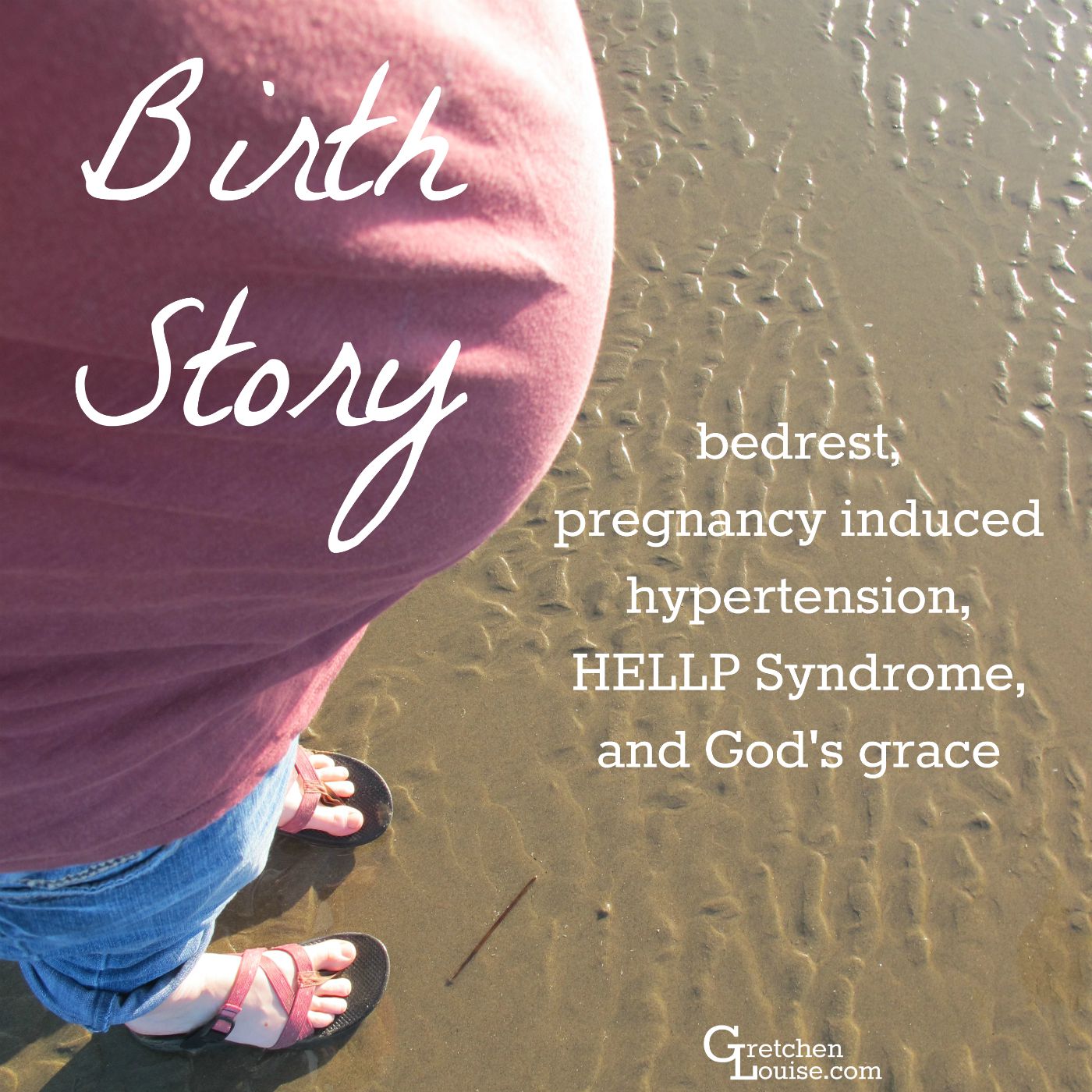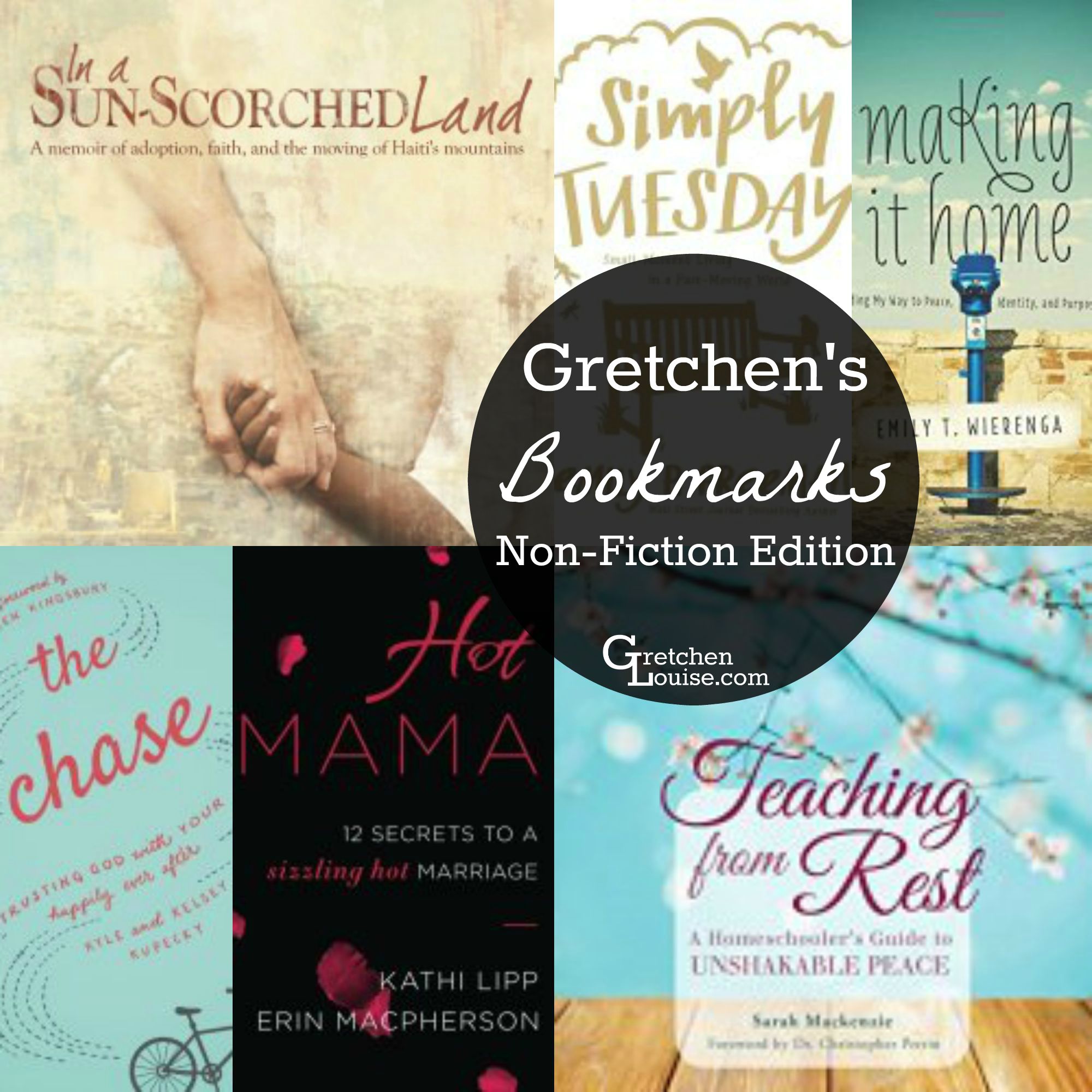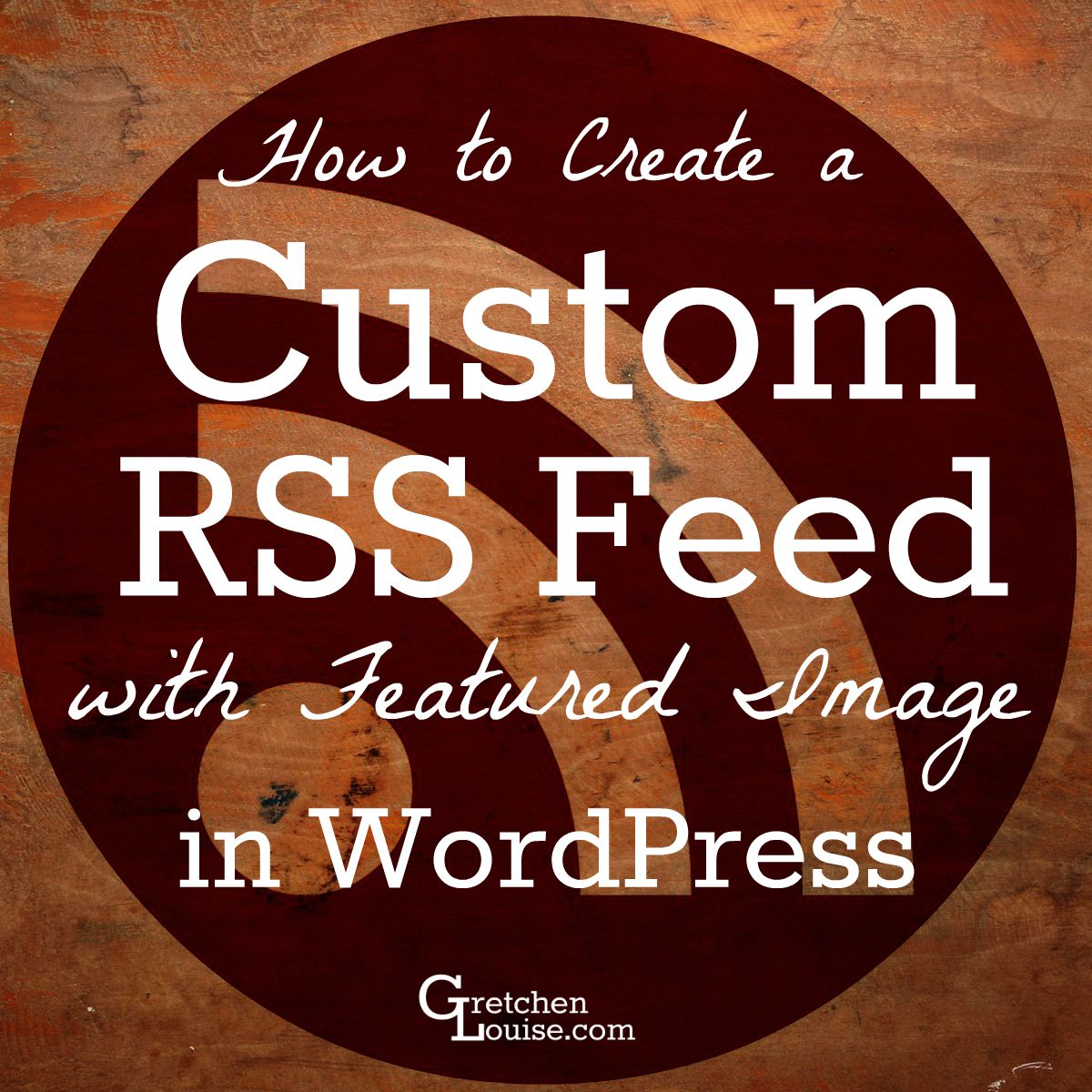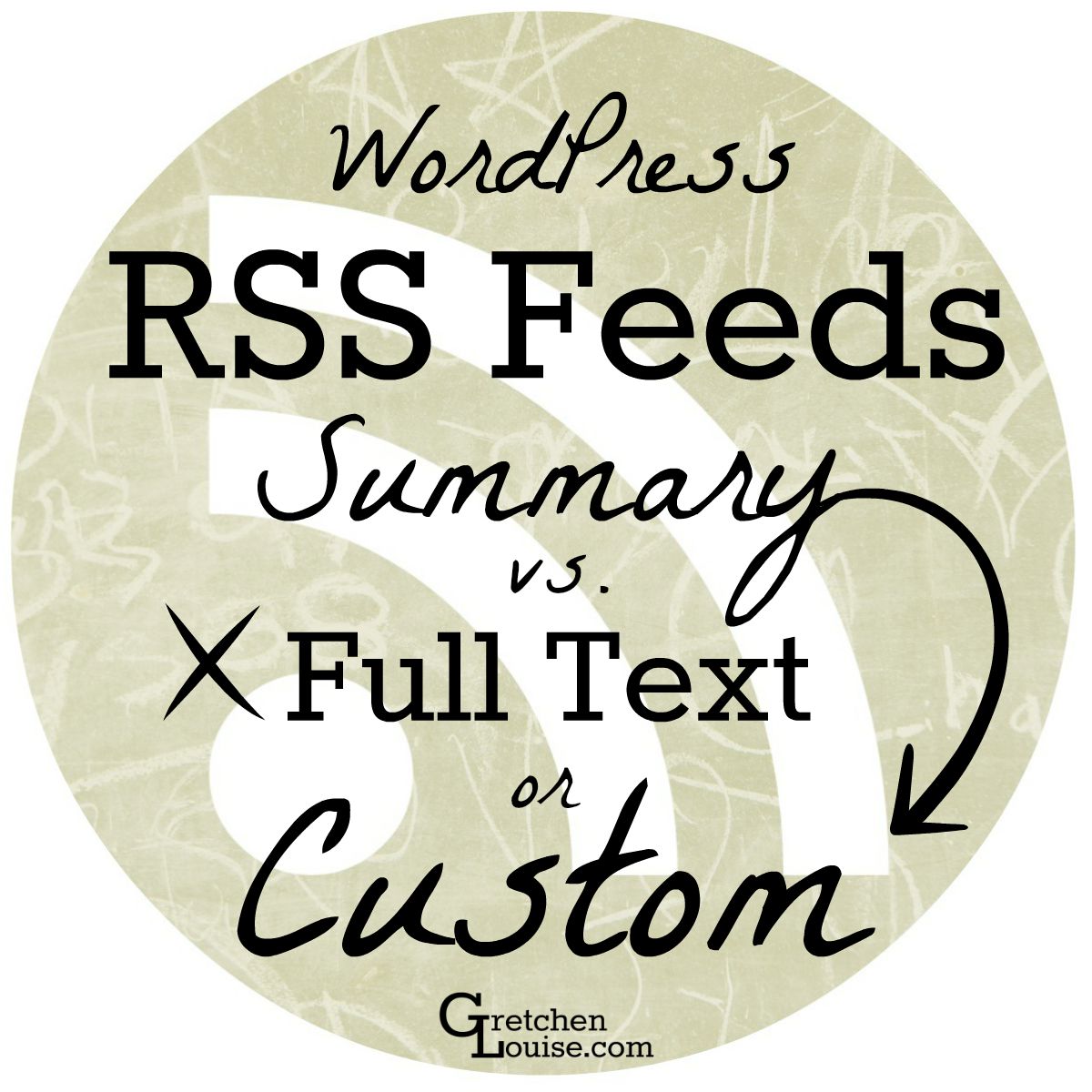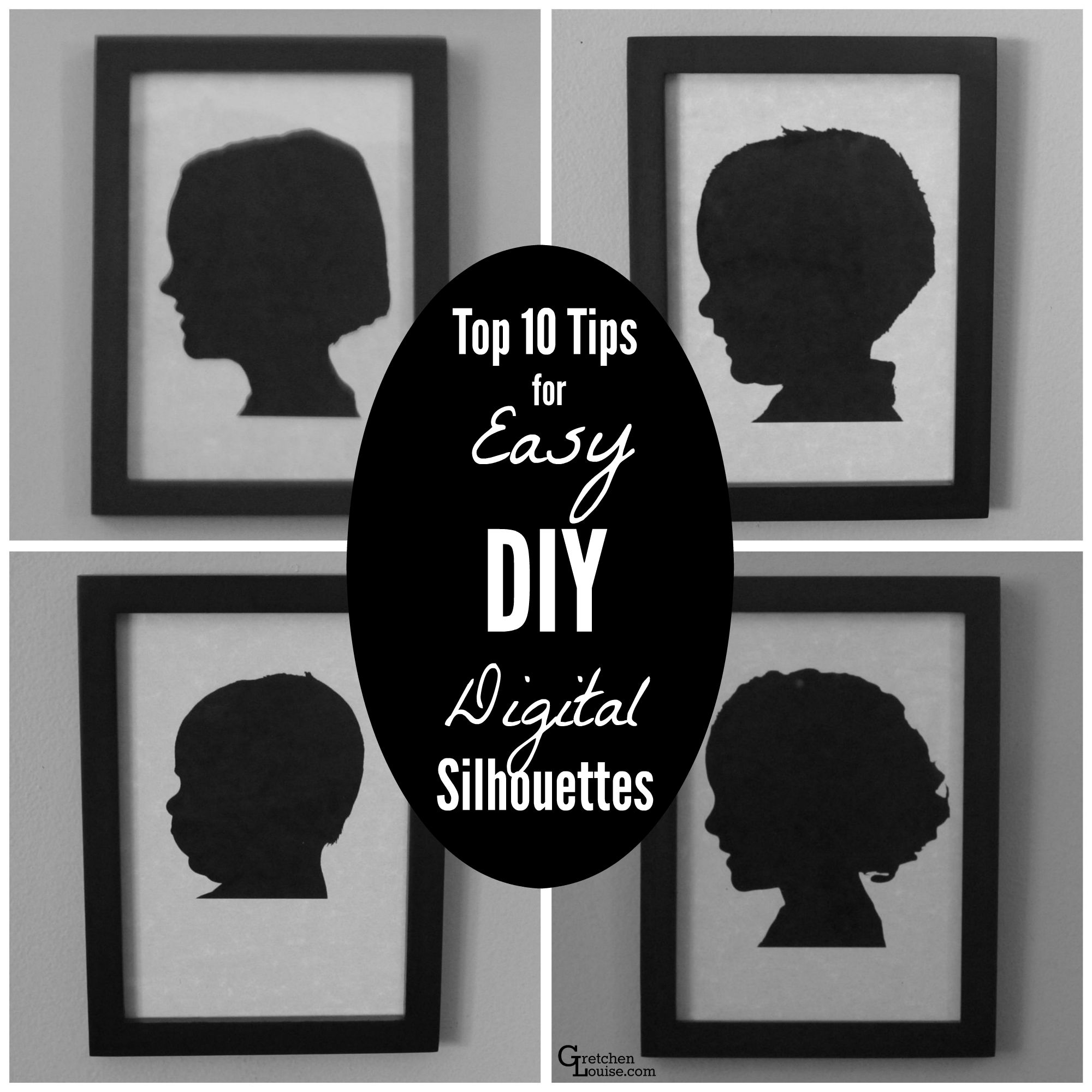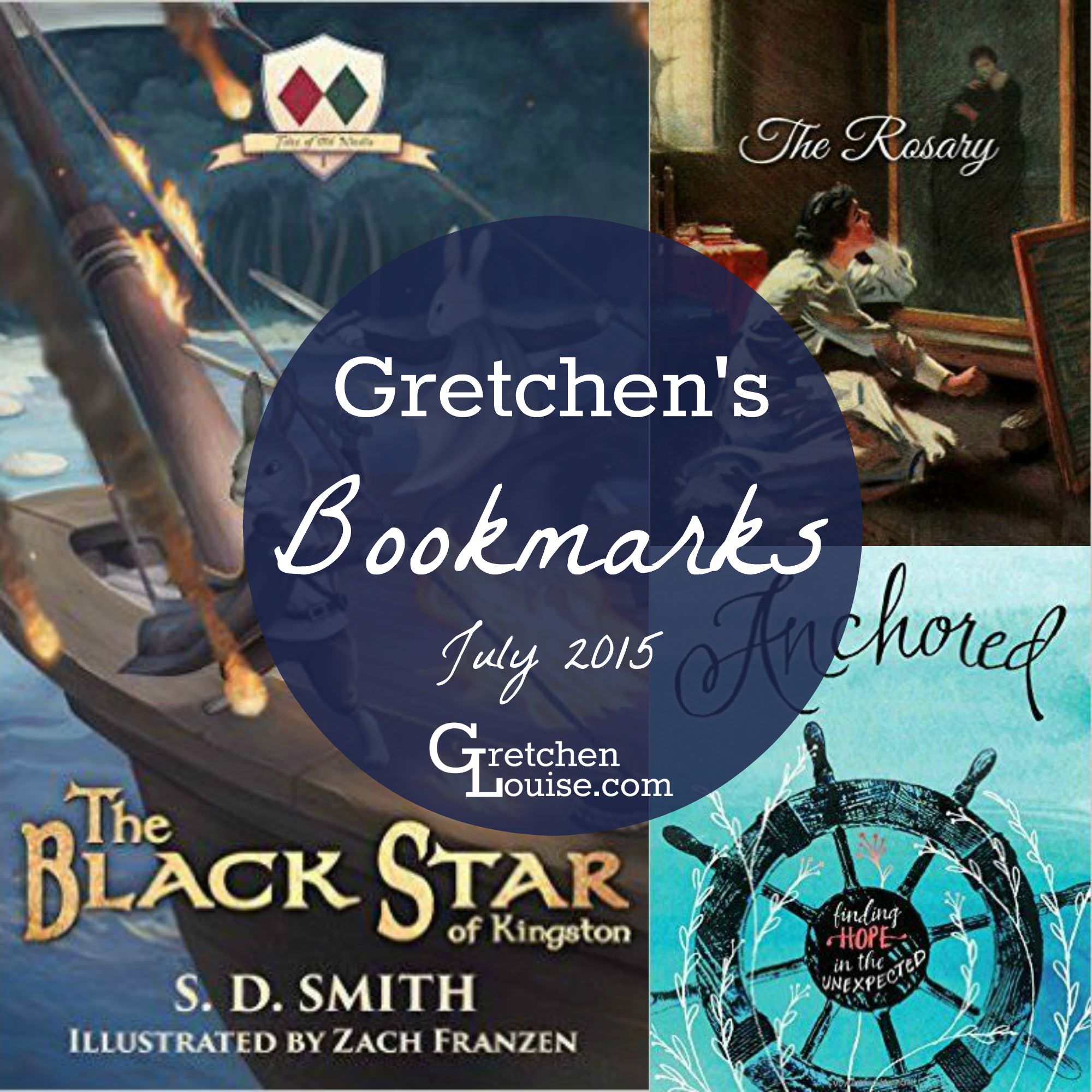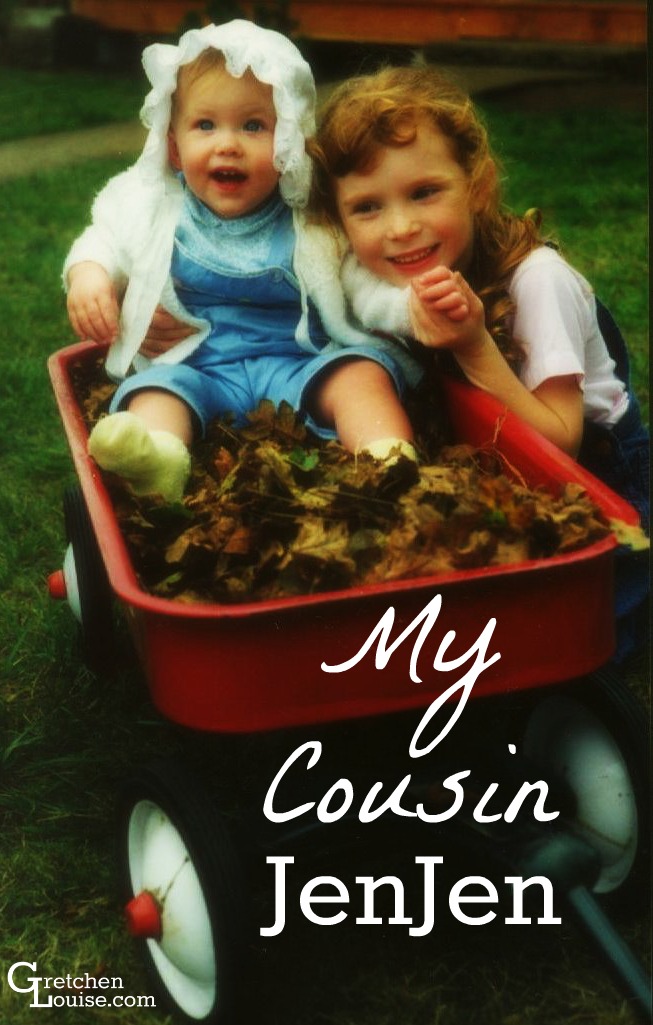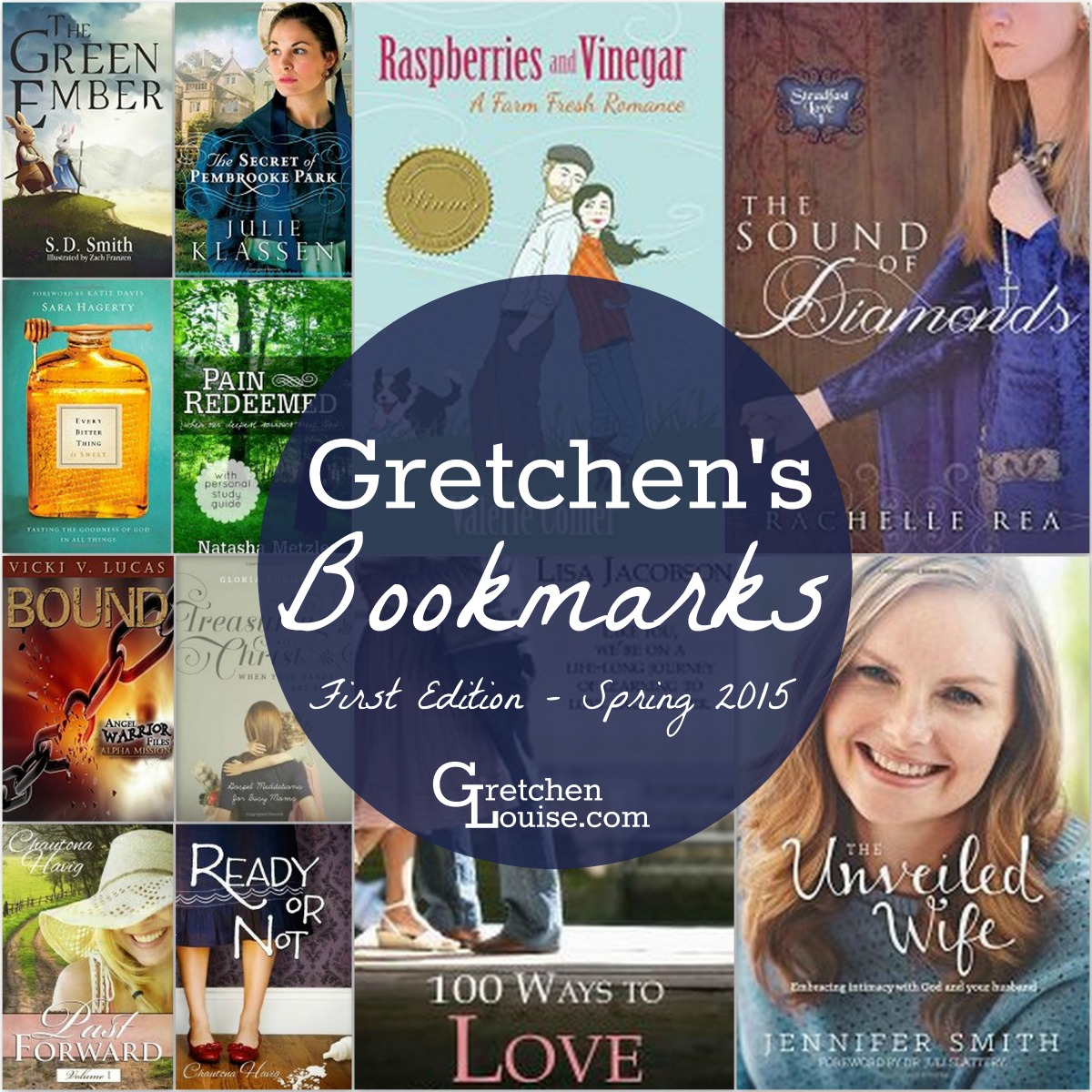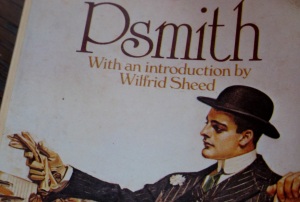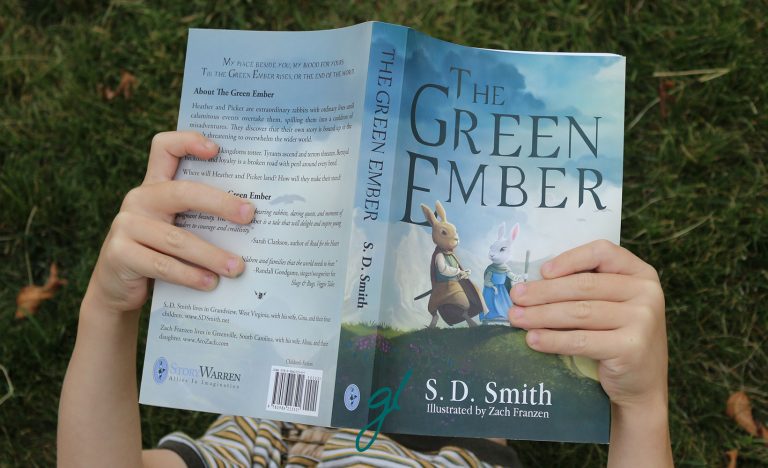from stroller to sling (my babywearing journey)
I didn’t start out as a babywearing mama. Crunchy was the last word I’d have used to describe myself (except for the fact that we grow organic vegetables). I didn’t even know what babywearing was. In my mind, baby carriers were for long walks or hikes. Why would I need a baby carrier when I was…