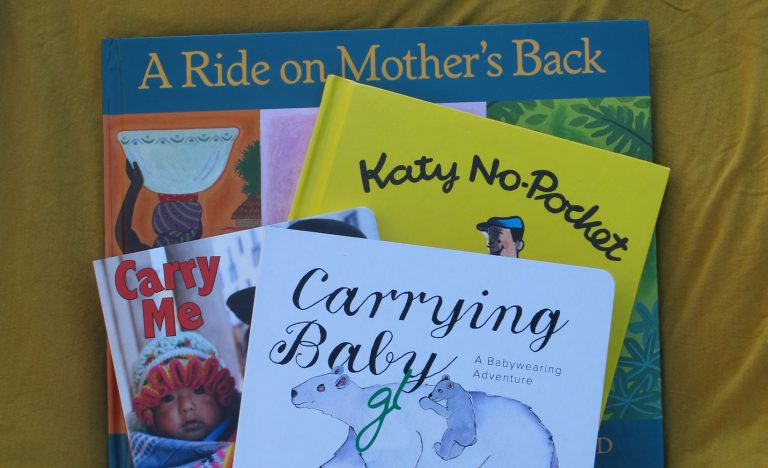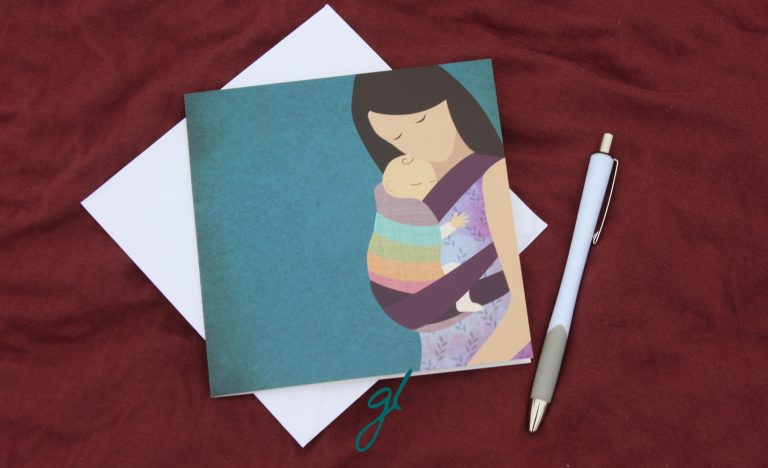for the love of dollywearing
I love watching the mothering instinct bud in my girls. There’s something so precious about watching them snuggle a baby doll for the very first time. Seeing them gently kiss a baby sibling’s head. Tucking their stuffed animals in bed. My little ones mirror my actions so often it’s quite humbling. And sometimes, in the thick of motherhood,…